In the world of athlete development, being intentional about your strategy to improve is critical for success.
CoachNow was built from the ground up to enhance, consolidate, and accelerate your athletic journey. And the place where that happens is in “Spaces” - your private, distraction-free place to record your progress.
You can use Spaces for everything from analyzing images and videos, communicating directly with your coaches/ teachers/ trainers, and keeping a single record of progress to ensure all of your key information is easily accessible.
Today, we’re gonna share best practices for leveraging the power of Spaces.
Let’s get to it. Here are my top 3 pieces of advice to help you unlock the power of Spaces in CoachNow.
CoachNow was built from the ground up to enhance, consolidate, and accelerate your athletic journey. And the place where that happens is in “Spaces” - your private, distraction-free place to record your progress.
You can use Spaces for everything from analyzing images and videos, communicating directly with your coaches/ teachers/ trainers, and keeping a single record of progress to ensure all of your key information is easily accessible.
Today, we’re gonna share best practices for leveraging the power of Spaces.
Let’s get to it. Here are my top 3 pieces of advice to help you unlock the power of Spaces in CoachNow.

Only Capture and Post Content Within Your Space(s)
You can think of Spaces almost like a digital folder.
Though of course, they’re much more than just a folder – they have video/ image analysis and purpose-built communication functionality built right in.
Before CoachNow, in order to do analysis, you would have to upload an image or video into your preferred analysis platform, do the analysis, and then export the video.
Spaces streamline this process down to just one step and eliminate the need for additional work.
While you’re training, just open your CoachNow Space, shoot the video, do analysis then and there, hit “post”, and BOOM. That video is now easily accessible for you.
Not only does this save you time, it also automatically keeps you organized, providing unparalleled context for your training going forward.
When you’re training everyday, it’s easy to get caught up in the thick of your practice. By keeping all of your progress handy in one place, it’ll be easier to compare your training over time and see how you’ve improved.
Additionally, if you do end up getting a coach, they’ll easily be able to see all of the progress that you’ve made so far and have greater context on how to maximize their coaching for your benefit.
Though of course, they’re much more than just a folder – they have video/ image analysis and purpose-built communication functionality built right in.
Before CoachNow, in order to do analysis, you would have to upload an image or video into your preferred analysis platform, do the analysis, and then export the video.
Spaces streamline this process down to just one step and eliminate the need for additional work.
While you’re training, just open your CoachNow Space, shoot the video, do analysis then and there, hit “post”, and BOOM. That video is now easily accessible for you.
Not only does this save you time, it also automatically keeps you organized, providing unparalleled context for your training going forward.
When you’re training everyday, it’s easy to get caught up in the thick of your practice. By keeping all of your progress handy in one place, it’ll be easier to compare your training over time and see how you’ve improved.
Additionally, if you do end up getting a coach, they’ll easily be able to see all of the progress that you’ve made so far and have greater context on how to maximize their coaching for your benefit.

Use Tags when Posting Content
Tags allow you to organize your media and make them easily searchable for yourself and other Members. Create custom tags tailored to your training (eg: drills, swings, practice plan etc.), making it simpler to find specific content when you need it most.
Whenever you’re creating a post, simply tap the ‘Add Tags’ button, to create your custom tag, and tap “done”.
Whenever you’re creating a post, simply tap the ‘Add Tags’ button, to create your custom tag, and tap “done”.
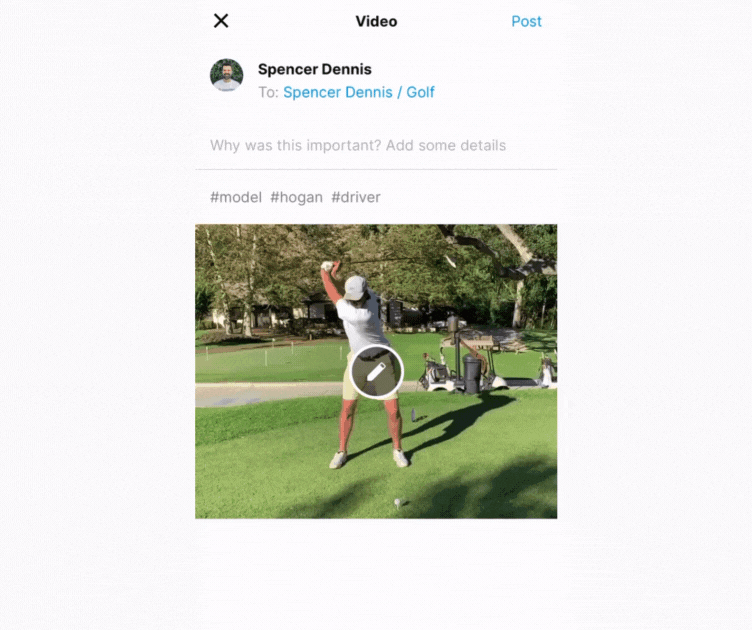
Boom! Now you can use the search icon to find documents, notes, videos, etc. from that tag super easily.
Down the line, you can even filter your search parameters to an exact date.
Get in the habit of tagging everything you do in CoachNow. Trust me. It will make your life SO much easier in the long run.
Down the line, you can even filter your search parameters to an exact date.
Get in the habit of tagging everything you do in CoachNow. Trust me. It will make your life SO much easier in the long run.
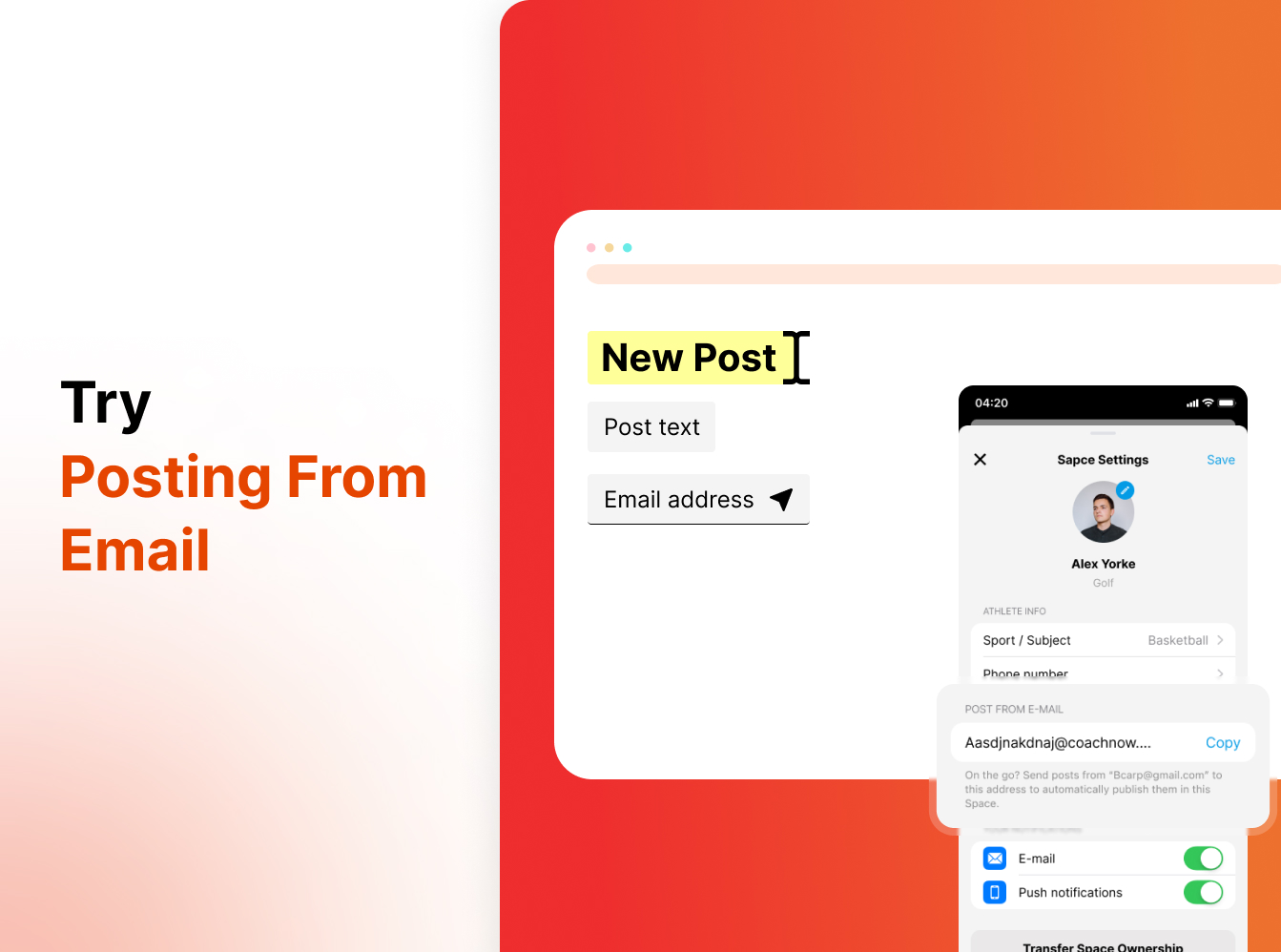
Try Posting From Email
Did you know that you can post in a CoachNow Space without even opening the app?
Whenever you create a Space, it automatically creates an email address associated with that Space. You can send emails to that address and its content will automatically post in your Space.
To find the address, just open up your “Space Settings”.
Then scroll down to the section that says “Post From Email”
Whenever you create a Space, it automatically creates an email address associated with that Space. You can send emails to that address and its content will automatically post in your Space.
To find the address, just open up your “Space Settings”.
Then scroll down to the section that says “Post From Email”
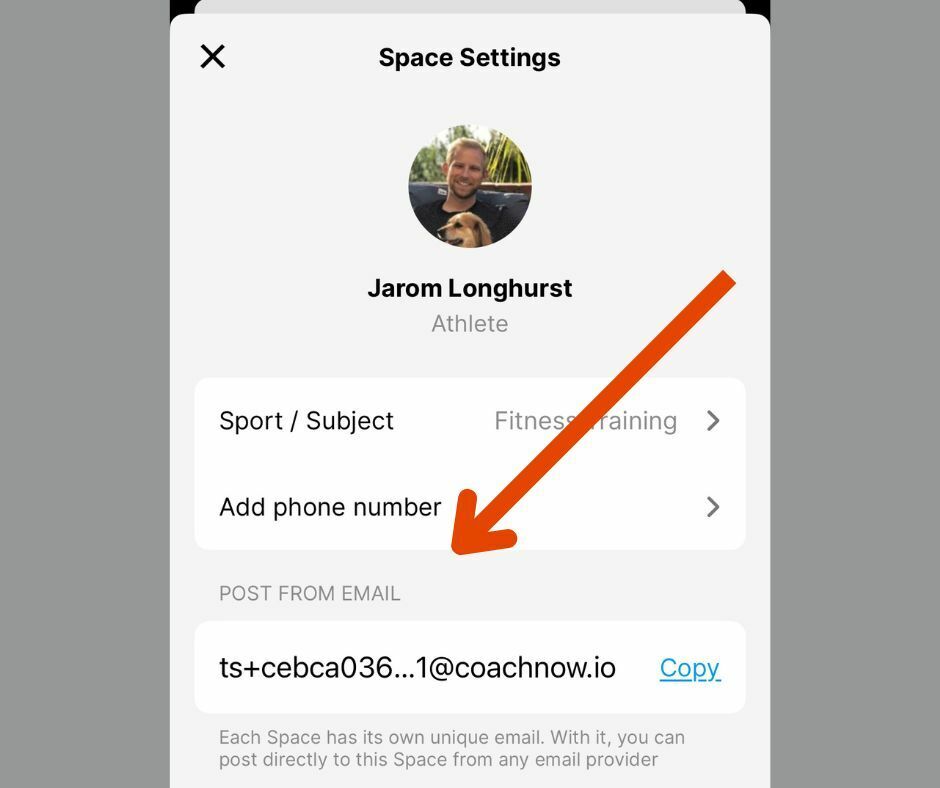
Copy that address and paste it into any email from any provider.
The Subject Line of your email will automatically become the post’s tag.
The text of your email will automatically become the post’s body.
And Any Attachments on the email will post automatically.
It’s super handy when you’re on the go. Give it a try!
The Subject Line of your email will automatically become the post’s tag.
The text of your email will automatically become the post’s body.
And Any Attachments on the email will post automatically.
It’s super handy when you’re on the go. Give it a try!
To close this out: "Spaces" are where the CoachNow magic happens - they work as a place to organize your content for future reference AND allow those supporting you to follow your progress.
Follow the best practices here and you’ll be well on your way to optimizing your overall training experience.
Of course, if you have any questions, just let us know.
Follow the best practices here and you’ll be well on your way to optimizing your overall training experience.
Of course, if you have any questions, just let us know.
