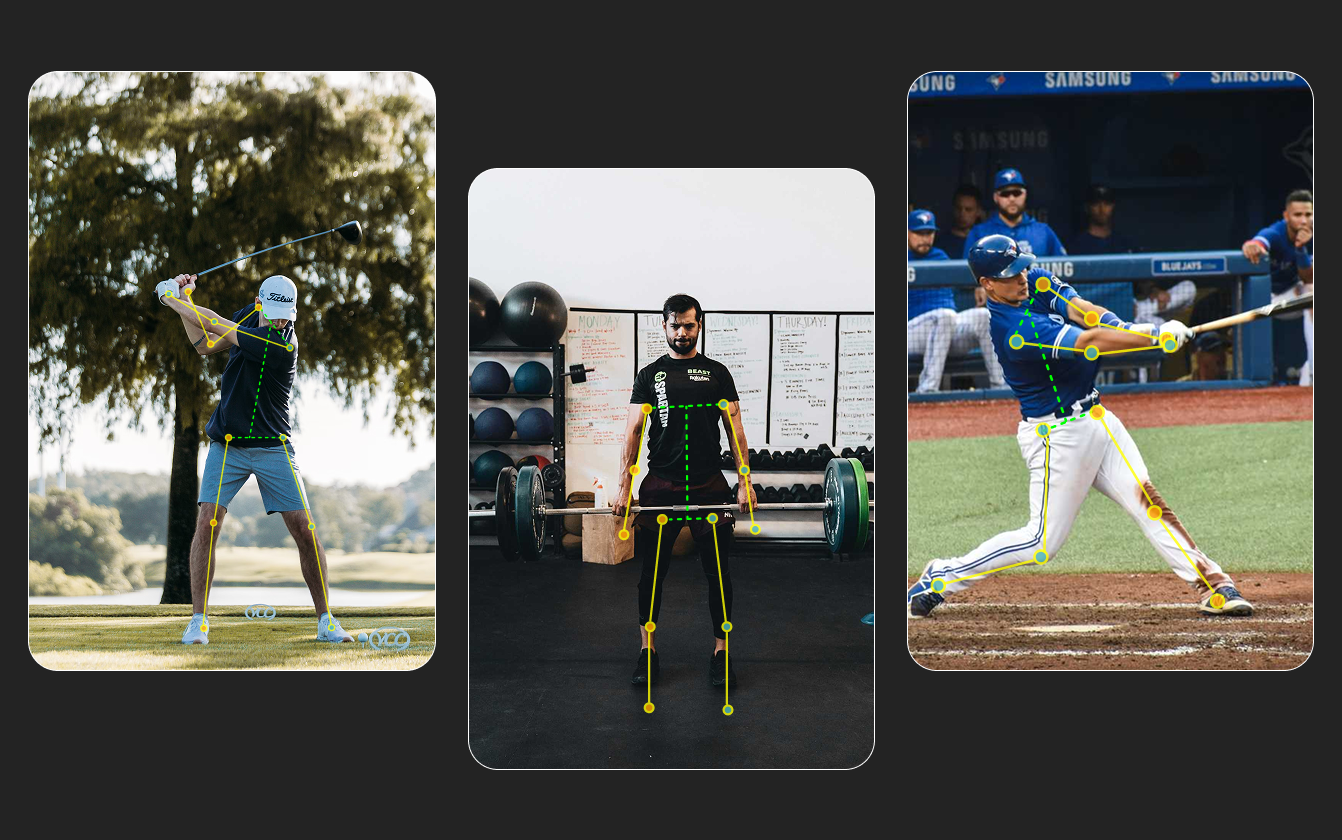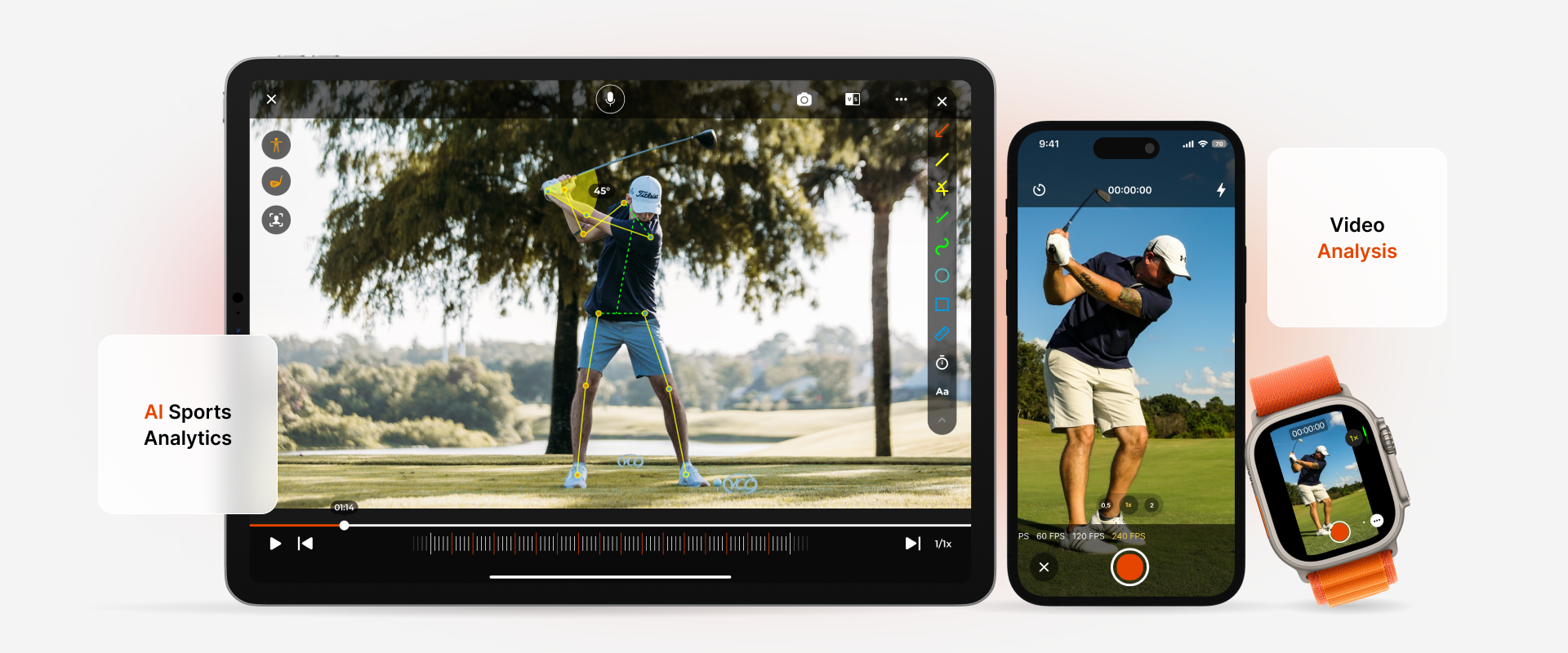
What is Video Analysis?
Video analysis in sports means watching game footage to find important insights. These insights help athletes, coaches, and teams improve. AI, motion tracking, and sports analytics software can show player movements and strategies. They also help improve skills.
Coaches and athletes use sports video analysis to study gameplay, improve training, and develop smarter strategies.
Athletes benefit by seeing detailed breakdowns of their performance, helping them refine skills, fix mistakes, and perfect their form. In professional sports, teams analyze video for scouting, preventing injuries, and studying opponents. This helps them gain a competitive edge.
With new AI sports analytics, video analysis is now a key tool in sports. It turns game footage into useful information that helps teams succeed.
This page is your one-stop-shop for all things skill coaching and video analysis. Let's dive in.

What Sports Use Video Analysis?
Many sports use video analysis to improve performance, strategy, and training. From professional leagues to amateur athletes, AI-powered sports video analysis gives teams and players a competitive edge.
Some of the top sports that use video analysis include:
- Soccer (Football) – Teams analyze player positioning, passing accuracy, and opponent tactics.
- Basketball – Coaches study shooting form, defensive plays, and team dynamics.
- American Football – Video analysis helps with breaking down plays, scouting, and preventing injuries.
- Baseball and Softball - Improve pitch tracking, batting mechanics, and field positioning.
- Tennis – Motion tracking enhances stroke technique, footwork, and match strategy.
-
Golf – Swing analysis and mechanics help improve accuracy and consistency.
- Cricket – Refine player movements, batting angles, and bowling techniques.
- Swimming – Analyze stroke efficiency, turn timing, and overall technique.
- Track & Field – Coaches optimize sprinting techniques, jumping form, and endurance strategies.
- Ice Hockey – Study player tracking, puck movement, and defensive formations.
- Snow Sports - Break down turns, jumps, and landings, allowing for precise technique adjustments and performance optimization.
- Surfing - Refine positioning, wave selection, and timing by reviewing footage of rides in various ocean conditions.
- Skate - Analyze slow-motion footage to perfect trick execution, body positioning, and landing techniques for consistency and safety.
- Weightlifting - Coaches and athletes use video analysis to assess bar path, posture, and movement mechanics to improve efficiency and prevent injuries.
AI-driven sports analytics software is changing how athletes train, prevent injuries, and plan game strategies. It is now a key tool in almost every sport.
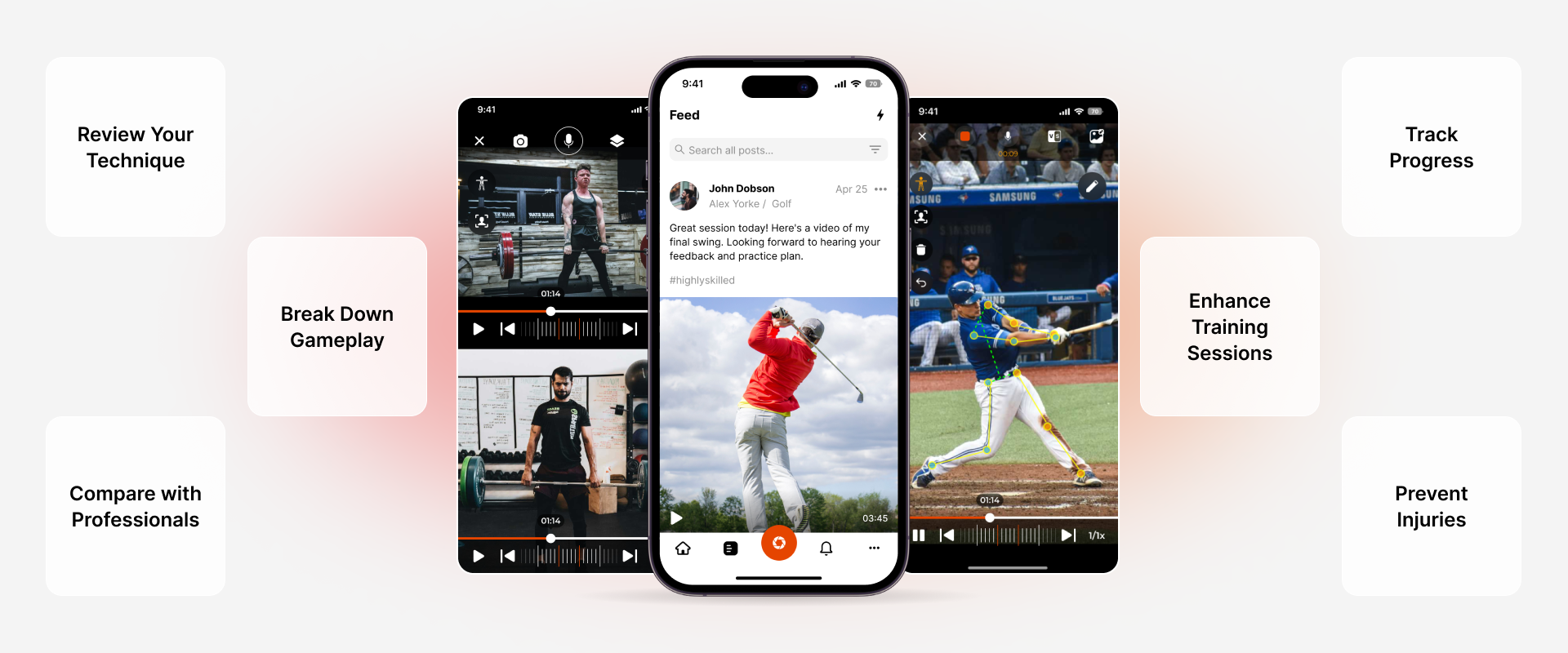
How Can I Use Video Analysis Tools to Improve at My Sport?
Video analysis tools are great for improving athletic performance. They help sharpen techniques and create better game strategies. No matter if you are a beginner or an expert, sports video analysis software can help you. It can show you how to improve your performance.
Here’s how AI-powered sports video analysis can help you step up your game:
- Review Your Technique – Study your form, footwork, and mechanics to find mistakes and make adjustments.
- Break Down Gameplay – Analyze match footage to understand positioning, decision-making, and strategy.
- Compare with Professionals – See how your performance stacks up against elite athletes and learn from their techniques.
- Track Progress Over Time – Compare past and present performances to measure improvements in speed, accuracy, and endurance.
- Identify Weaknesses – Spot patterns in mistakes, fatigue, or inefficient movements that may be slowing you down.
- Enhance Training Sessions – Use real-time feedback from AI-powered tools to improve drills and workouts.
- Prevent Injuries – Review footage and identify risky movements to reduce injury.
Using sports performance analysis tools can help you turn game footage into useful insights. This can help you train smarter, play better, and reach your full potential.
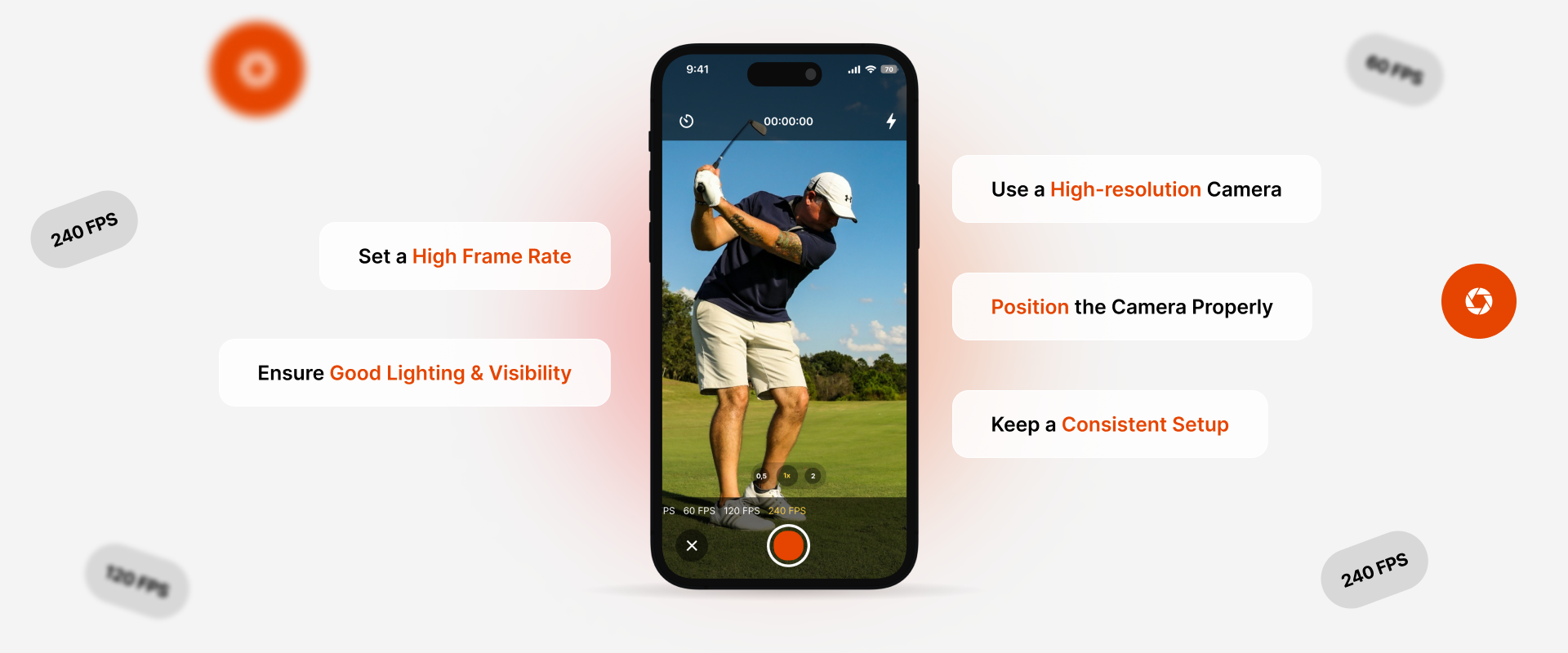
How Can I Record Videos for Effective Video Analysis?
Capturing high-quality video of your practice or games is key for accurate video analysis. Follow these tips to get the best footage for meaningful insights.
1. Choose the Right Camera & Settings
- Use a high-resolution camera (1080p or higher) for clear footage.
- Set a high frame rate (60 FPS or more) to capture fast movements.
- Consider AI-powered sports cameras for automatic tracking.
2. Position the Camera Properly
- Use a tripod or stabilizer to keep shots steady.
- Capture from multiple angles (side, overhead, front) for a full view of movements.
- Make sure the whole playing area is visible, especially in team sports.
3. Ensure Good Lighting & Visibility
- Record in well-lit areas to avoid shadows and blurry footage.
- Avoid backlighting that can make details hard to see.
4. Focus on Key Movements
- Zoom in on technique, footwork, and form for better analysis.
- Use slow-motion recording to capture small details in movements.
5. Keep a Consistent Setup
- Use the same camera angles in each session to track progress accurately.
- Keep frame positioning steady to make comparisons easier.
6. Use Sports Video Analysis Software
- Upload footage to AI-powered analytics tools for better insights.
- Use apps with motion tracking, heat maps, and performance breakdowns.
By following these steps, you can make high-quality sports videos. These videos help with analysis, skill improvement, and better game strategies.
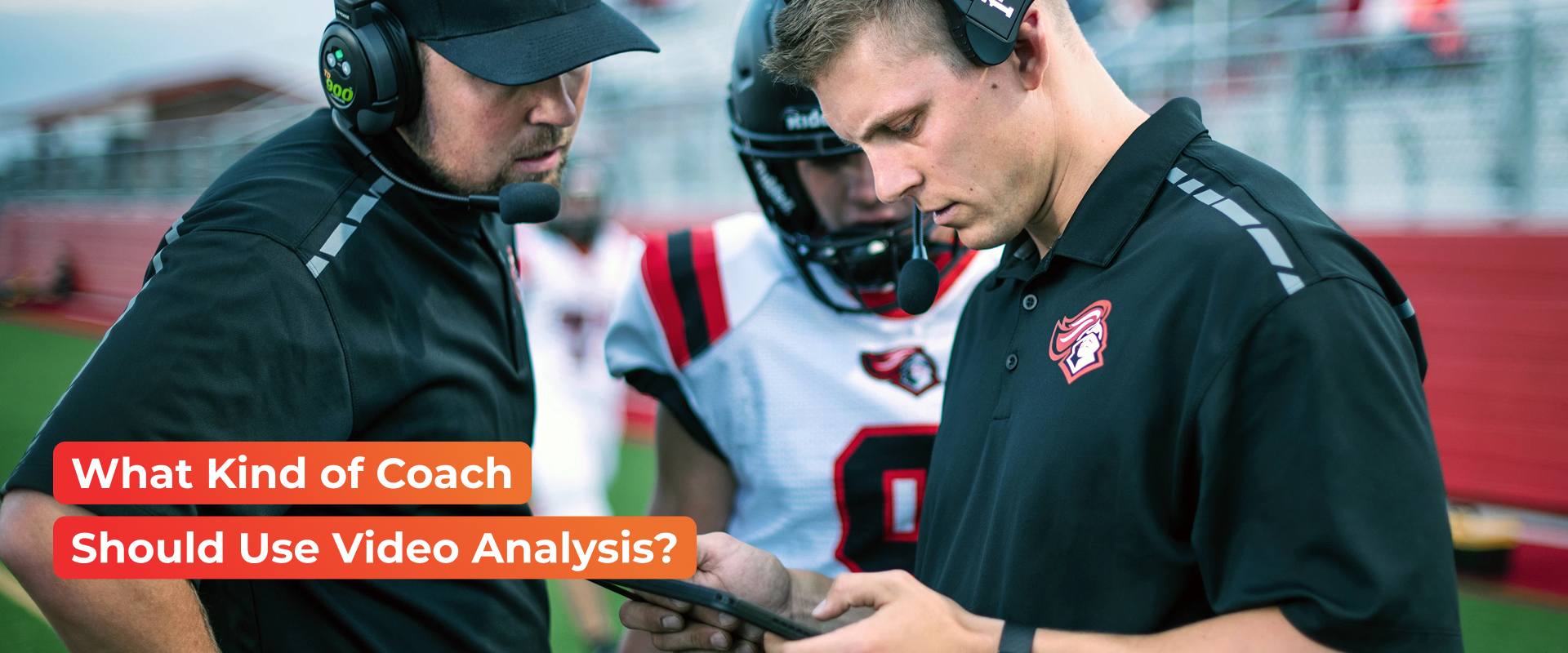
What Kind of Coach Should Use Video Analysis?
Video analysis is an important tool for coaches at every level. It helps them improve training, boost player performance, and create winning strategies. Sports video analysis software helps coaches of youth, amateur, and professional athletes. It gives data-driven insights for better decisions.
Coaches Who Benefit from Video Analysis:
- Team Coaches – Analyze game footage, study opponents, and improve player positioning in sports like soccer, basketball, football, and hockey.
- Skill-Specific Coaches – Focus on refining technique in sports like golf, tennis, baseball, and swimming with slow-motion analysis. (Read more about skill sports coaching here, including top do’s and don’ts.)
- Strength & Conditioning Coaches – Use motion tracking to improve agility, endurance, and injury prevention.
- Personal Trainers & Private Coaches – Offer customized feedback to help athletes perfect their skills with mechanical analysis.
- Rehabilitation & Sports Science Coaches – Study movement patterns to prevent injuries and aid recovery.
Coaches can use AI video analysis tools to make better training choices. This helps them develop athletes more effectively and gain an edge over competitors.

What Kind of Athlete Should Use Video Analysis?
Video analysis is a game-changing tool for all athletes, from beginners to elite professionals. AI-powered sports video analysis software helps athletes improve their performance. They can identify weaknesses and refine their techniques to reach their best level.
Athletes Who Benefit from Video Analysis:
- Elite & Professional Athletes – Fine-tune performance, analyze mechanics, and maximize training with advanced sports analytics.
- Amateur & Youth Athletes – Learn proper technique early, track progress, and improve skills faster with detailed breakdowns.
- Endurance & Strength Athletes – Runners, cyclists, and weightlifters use video analysis to enhance technique and prevent injuries.
- Injury Recovery & Rehab for Athletes – Study movement patterns to avoid future injuries and recover effectively.
- Individual Sport Athletes – Golfers, tennis players, and swimmers benefit from slow-motion analysis to refine mechanics.
- Team Sport Athletes – Soccer, basketball, football, and hockey players improve decision-making, positioning, and game awareness.
No matter the sport or skill level, video analysis helps athletes train better. It helps them improve quickly and gain an edge over their competition. It’s an essential tool for anyone serious about reaching their full athletic potential.
Understanding key video analysis terms helps coaches and athletes make the most of sports performance analysis software.
Here are the essential terms to know:
.png)
1. Frame Rate (FPS - Frames Per Second)
Frame rate indicates how many individual frames a video captures per second.
- 30 FPS – This is the standard frame rate for most videos. It’s good for general sports footage, but fast movements may appear slightly blurry. Filmmakers typically shoot movies at 24 FPS.
- 60 FPS – A step up in quality that reduces motion blur and makes slow-motion analysis smoother. Great for fast sports like basketball, soccer, and tennis.
- 120 FPS – Excellent for breaking down detailed movements like sprint mechanics or golf swings. Most modern smartphones have a 120 FPS mode.
- 240 FPS and Beyond – Ideal for capturing micro-movements with almost no blur. This is great for analyzing things like the exact position of a golf club face. However, high frame rates create larger video files, often requiring extra storage.
2. Slow Motion & Frame-by-Frame Analysis
This lets athletes and coaches slow down videos or look at each frame. They can check technique, footwork, and form.
3. Motion Tracking
AI-powered technology that follows player movements automatically. Coaches and analysts commonly use it in sports like soccer, basketball, and tennis to analyze positioning and mechanics.
4. Mechanics Analysis
Studying body movement and joint angles to improve progress and prevent injuries. It’s especially useful in running, weightlifting, and golf.
5. Overlay Comparison
A feature that allows you to stack several video clips on top of each other. This helps you compare different performances, techniques, or improvements over time.
6. Angle & Distance Measurements
Coaches can measure things like joint angles, stride lengths, and shot trajectories to fine-tune an athlete’s movement.
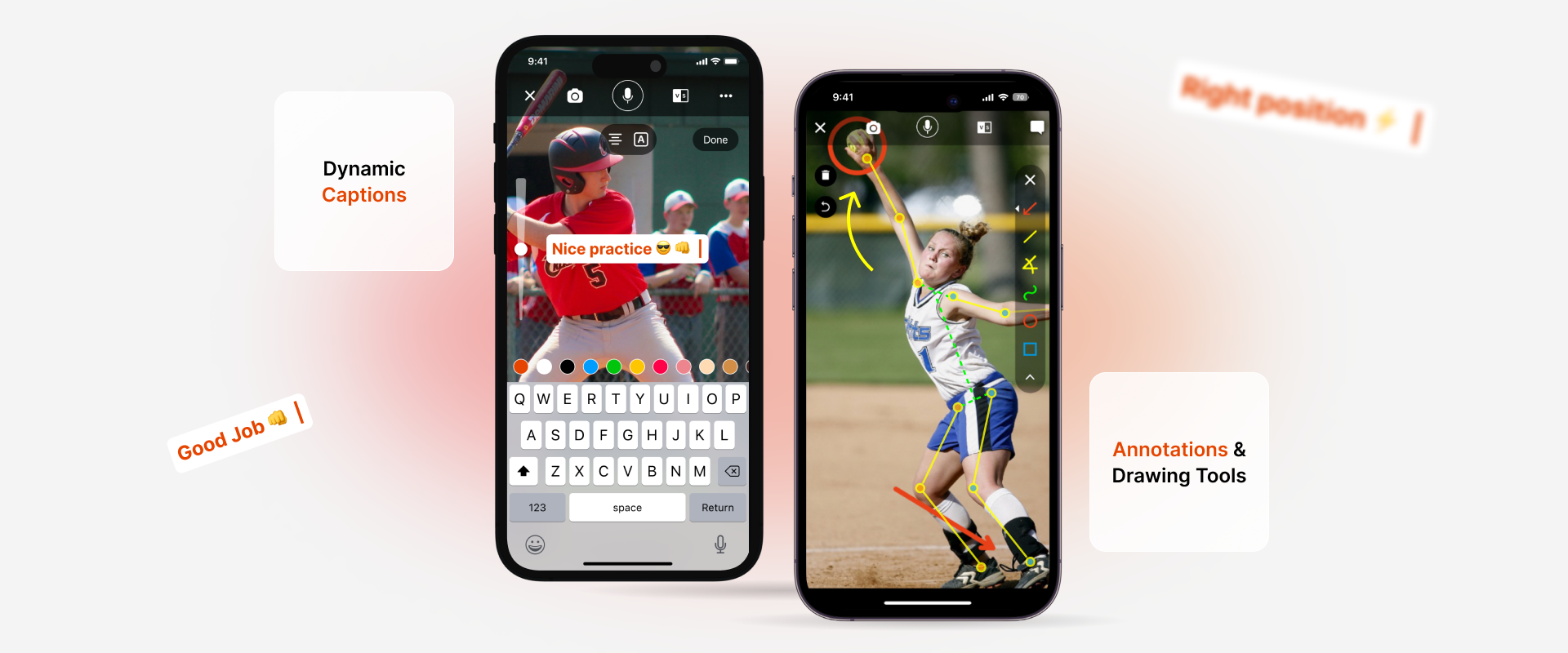
7. Annotations & Drawing Tools
These tools let users mark up videos with arrows, circles, and notes to highlight key areas for improvement.
8. AI-Powered Performance Analysis
Artificial intelligence can detect patterns, mistakes, and insights in an athlete’s performance, providing instant feedback.
9. Video Tagging & Segmentation
This feature helps label specific moments in a game or training session, making it easy to review key plays or drills.
By knowing these terms, coaches and athletes can use video analysis to improve technique, create strategies, and enhance performance.
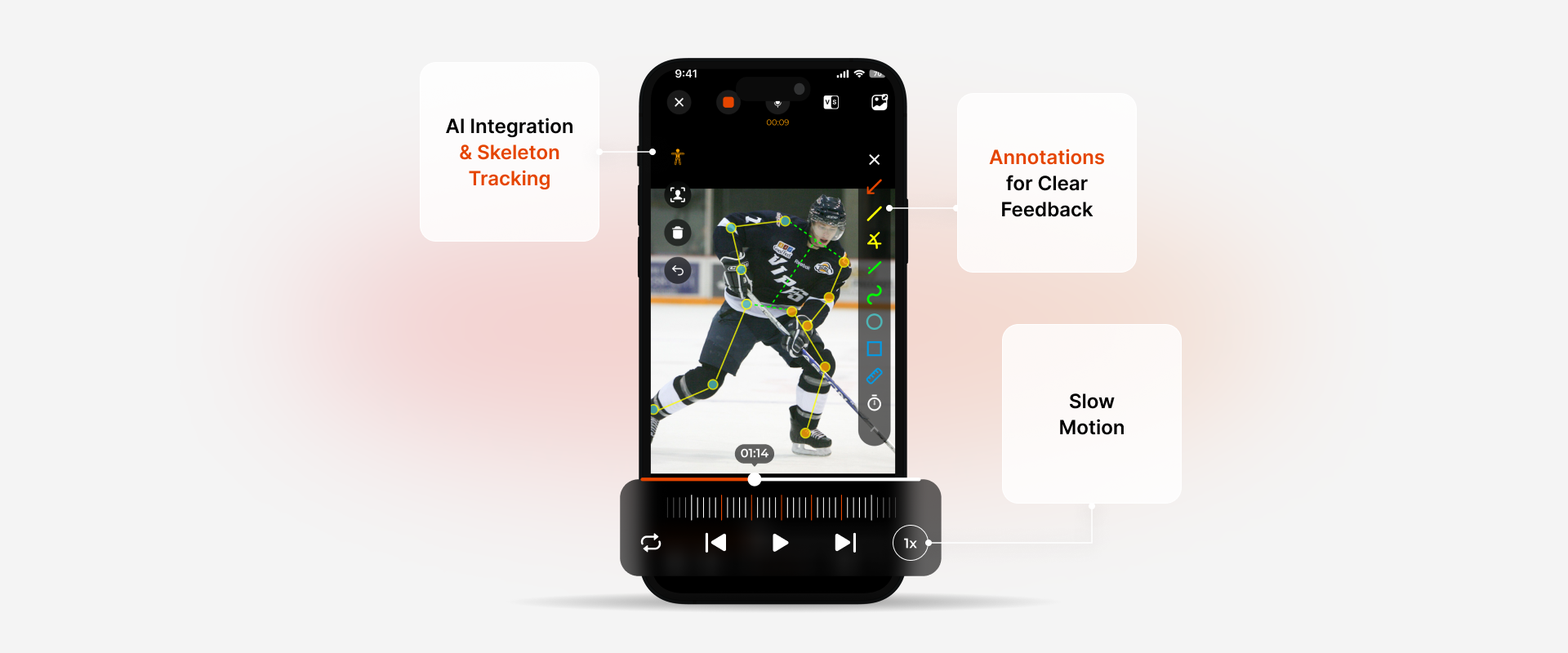
Key Features to Look for in Video Analysis Software
Video analysis software is an essential tool for athletes and coaches looking to improve performance. Here are the most important features to consider:
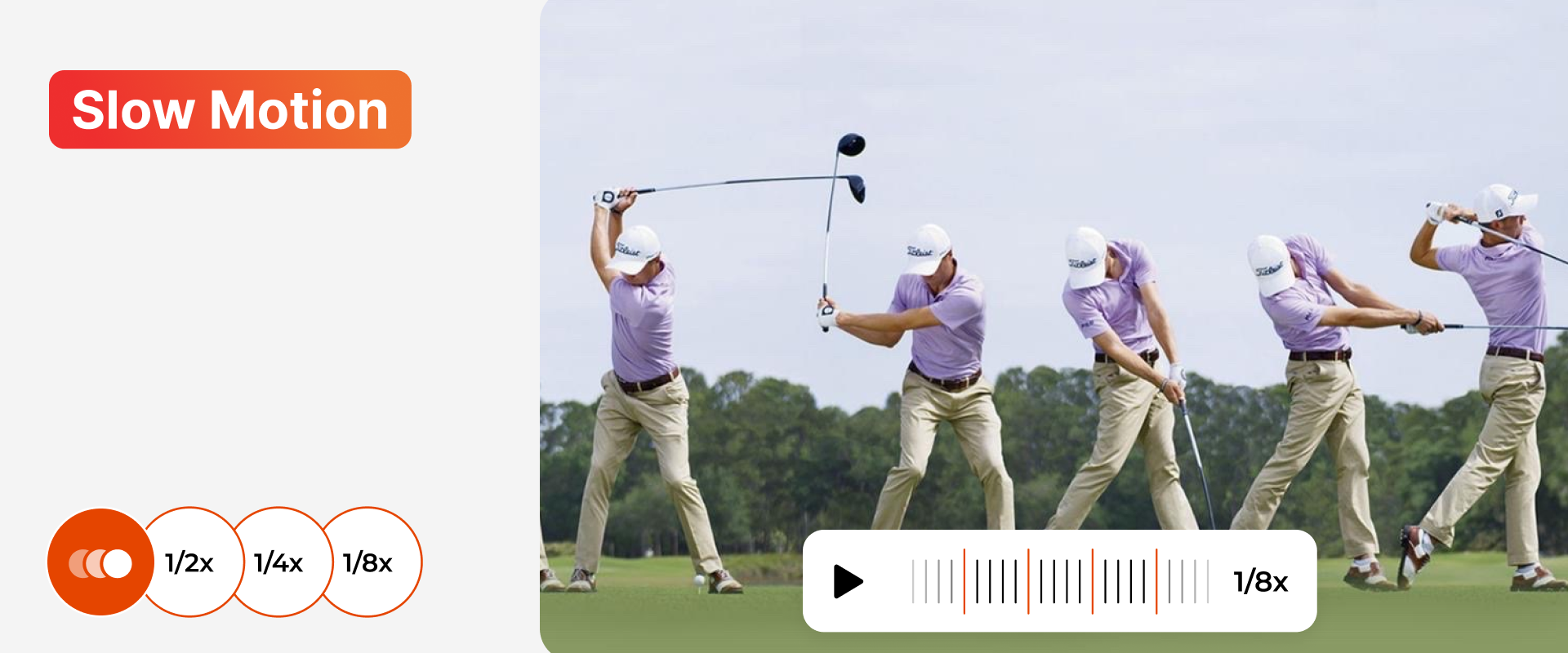
1. Slow Motion & Frame-by-Frame Playback
Breaking down movements in slow motion or frame by frame helps identify technical mistakes and improve technique.
2. Annotation & Drawing Tools
These features allow coaches to mark up video footage with lines, arrows, and notes to highlight key corrections.
3. Side-by-Side Comparison
Looking at an athlete's past performances or techniques can help track progress and find areas to improve.
4. AI-Powered Motion Tracking
Advanced software can analyze player movements, speed, and mechanics, helping athletes refine their technique and avoid injuries.
5. Multi-Angle Video Support
Watching footage from multiple angles gives a complete view of an athlete’s movements, which is especially useful for team sports.
6. Cloud-Based Storage & Sharing
Cloud storage makes it easy to access videos from any device and share clips with teammates or coaches.
7. Performance Metrics & Data Integration
Some tools integrate with wearables or GPS trackers to provide stats like reaction time, sprint speed, and shot accuracy.
8. Easy-to-Use Interface on Mobile
Software should be simple to use and work on mobile devices for quick, on-the-go analysis.
9. Automatic Highlights & Tagging
AI-powered tagging helps coaches and athletes find key moments in footage without manually searching through hours of video.
The best video analysis software combines these features to enhance training and improve game performance.

How Can Video Analysis Help Prevent Injuries and Aid Recovery?
Preventing injuries and recovering from them properly is crucial for athletes. Video analysis can help in the following ways:
1. Identifying Risky Movements
Video analysis helps spot bad habits like improper landing mechanics or poor posture that can lead to injuries.
2. Mechanics Analysis for Injury Prevention
AI-driven tools can measure joint angles and movement patterns, helping athletes avoid putting too much strain on certain muscles and joints.
3. Load Management & Fatigue Monitoring
By analyzing movement efficiency and fatigue, video analysis can help prevent overuse injuries caused by overtraining.
4. Comparing Pre- and Post-Injury Movements
Athletes recovering from injuries can compare their old and new movements. This helps them ensure they fully heal before returning to competition.
5. Tracking Rehabilitation Progress
Physical therapists use video analysis to monitor an athlete’s recovery and adjust rehab exercises as needed.
6. Real-Time Feedback for Safer Training
Live video analysis allows coaches to correct techniques immediately, reducing injury risks.
7. Improved Communication Between Athletes & Medical Staff
Video analysis provides clear visual evidence of movement issues, helping athletes, coaches, and medical professionals work together to prevent injuries.
8. Return-to-Play Decision Making
By tracking an athlete’s recovery progress, video analysis helps determine when they are ready to compete again.
Using video analysis for injury prevention and recovery ensures athletes stay in peak condition and avoid long-term damage.
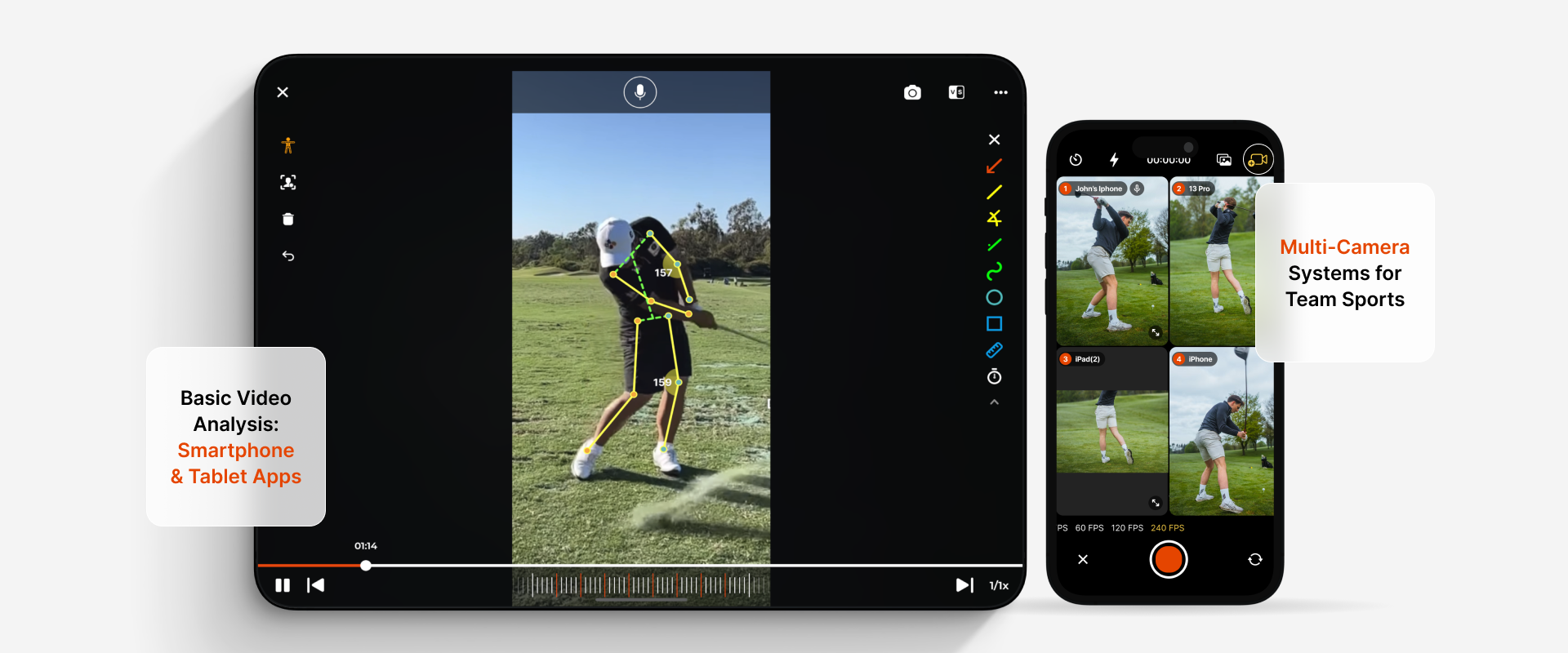
Do You Need Special Equipment for Video Analysis?
You can start video analysis without needing expensive equipment. Here’s a breakdown of what’s required at different levels:
1. Basic Video Analysis: Smartphone & Tablet Apps
Most modern smartphones have slow-motion and high-frame-rate video options, making them great tools for casual athletes and small teams.
2. Multi-Camera Systems for Team Sports
For sports like soccer or football, having multiple camera angles provides a more complete view of the game. Some AI-driven systems can even track players automatically.
3. AI-Powered Software & Cloud Storage
Cloud-based video analysis tools allow footage to be stored online, making it easy to review from anywhere. AI-powered software can also automatically tag key plays.
4. Tripods, Stabilizers & Better Lighting
Using a tripod or stabilizer keeps video steady, while good lighting improves visibility—especially for indoor sports.

How Can Coaches Use Video Analysis in Training?
Video analysis is a game-changing tool that helps coaches improve athlete performance, refine techniques, and develop smarter strategies. By using video analysis in training, coaches can provide clearer feedback, track progress, and enhance overall team performance. Here’s how to do it effectively:
1. Set Clear Training Goals
Before recording any footage, decide what you want to analyze—technique, tactics, mechanics, or decision-making. Having clear goals helps focus the analysis on what will make the biggest impact.
2. Choose the Right Video Tools
Depending on the sport and level of detail needed, coaches can use:
- Smartphone & tablet apps for quick reviews.
- AI-powered software for motion tracking and automated play tagging.
3. Record Training & Games
Set up cameras at the best angles to capture useful footage. Multi-camera setups are great for team sports, while close-up shots work well for technical skills like pitching, sprinting, or gymnastics.
4. Analyze the Footage in Detail
Slow-motion playback and frame-by-frame review help identify strengths and areas for improvement. Drawing tools (telestration) highlight movements, form adjustments, or tactical errors.
5. Compare Performance Over Time
Side-by-side comparisons help athletes track their progress. They can compare their form before and after making corrections. Athletes can also benchmark their performance against professionals or their past results.
6. Provide Visual Feedback
Seeing their own movements helps athletes understand and remember corrections better. Some tools even allow real-time feedback for instant improvements.
7. Make Video Review a Regular Part of Training
- Schedule video review sessions during practice.
- Assign video homework so athletes can study their own footage.
- Use video insights to create personalized training plans.
8. Use Video for Tactical Analysis
For team sports, game footage helps coaches:
- Spot weaknesses in opponents.
- Improve team formations and plays.
- Develop smarter strategies for upcoming games.
9. Prevent Injuries & Support Recovery
Video analysis can track mechanics, detect overuse patterns, and monitor rehabilitation progress, ensuring athletes recover safely.
10. Store & Share Footage with Cloud-Based Platforms
Cloud storage lets you watch videos from anywhere. You can work together on plans and share your analysis with trainers or sports scientists.
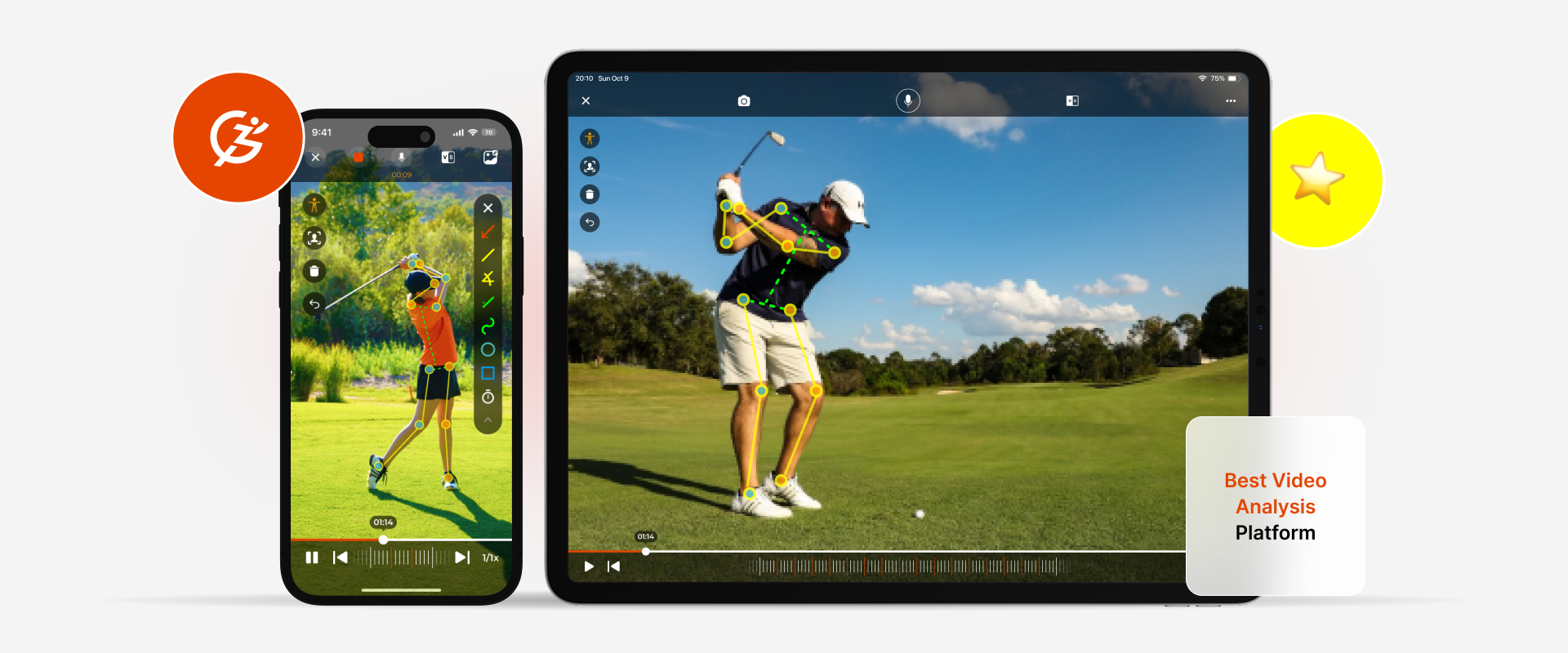
What’s the Best Video Analysis Platform?
By using video analysis, coaches can give precise, data-driven feedback that speeds up athlete development. Whether using a basic smartphone or advanced AI tools, integrating video into training gives athletes a competitive edge.
If you want a powerful sports video analysis tool, CoachNow is a top choice as the industry leader with 12,000+ five-star reviews. It helps coaches and athletes communicate better, track progress, and improve performance. Here’s why:
1. AI-Powered Video Analysis & Feedback
- Record, annotate, and analyze videos.
- Slow down footage, add voiceovers, and highlight key moments for real-time feedback.
2. Easy Communication Between Coaches & Athletes
- Create a private training space.
- Share videos, drills, and training plans remotely.
3. Organized Athlete Progress Tracking
- Keep all training history in one place.
- Track improvement and compare performances over time.
4. Cloud Storage for Easy Access
- Store videos, images, and documents.
- Access past training sessions anytime.
5. Works for Multiple Sports
- Adaptable for golf, baseball, soccer, tennis, and more.
- Great for both individual athletes and teams.
6. Saves Time with Automation
- Reminders and workflow automation help coaches focus on coaching instead of admin tasks.
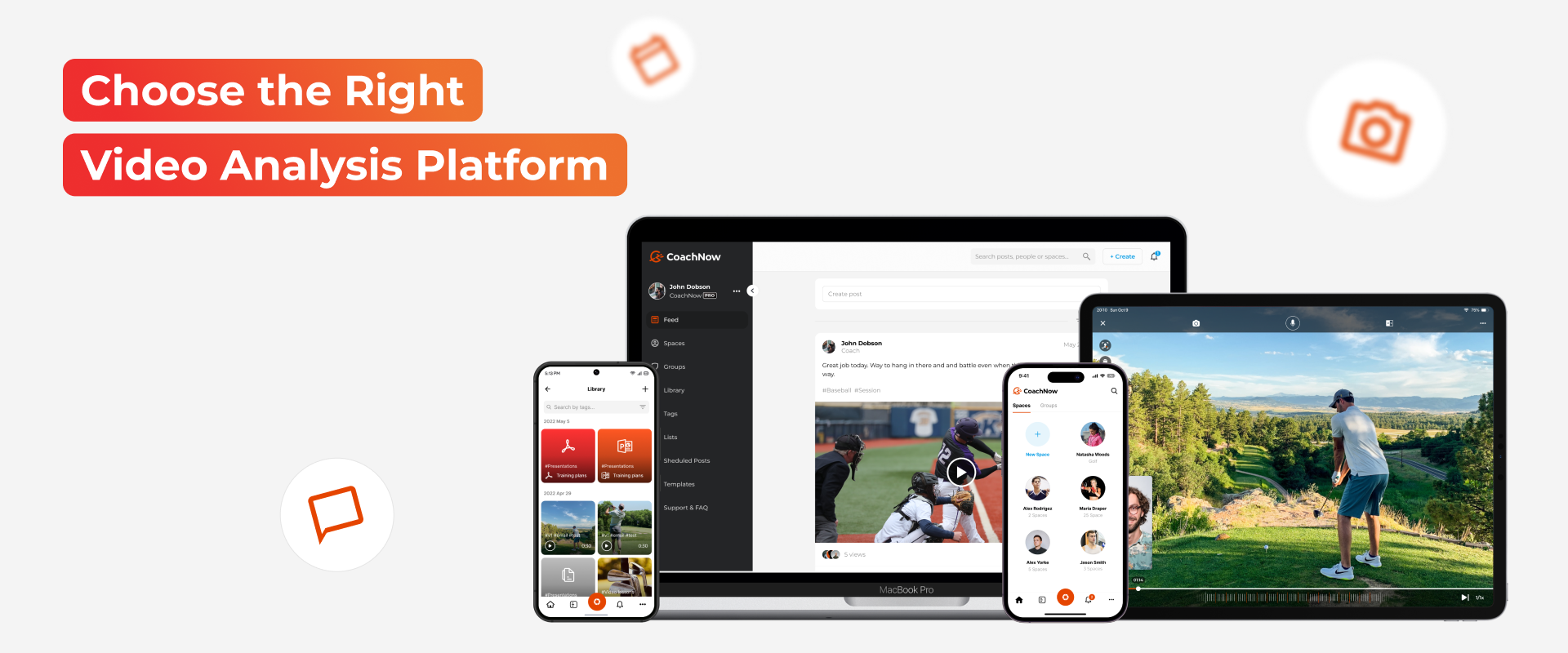
Choose the Right Video Analysis Platform
Picking the right software can be tough. Consider these factors:
- Features – Does it have the tools you need?
- Ease of Use – Is it simple to integrate into training?
- Sport Availability – Does it work for your sport?
- Device Support – Can you use it on your phone, tablet, or computer?
- Cost – Is the software affordable for you?
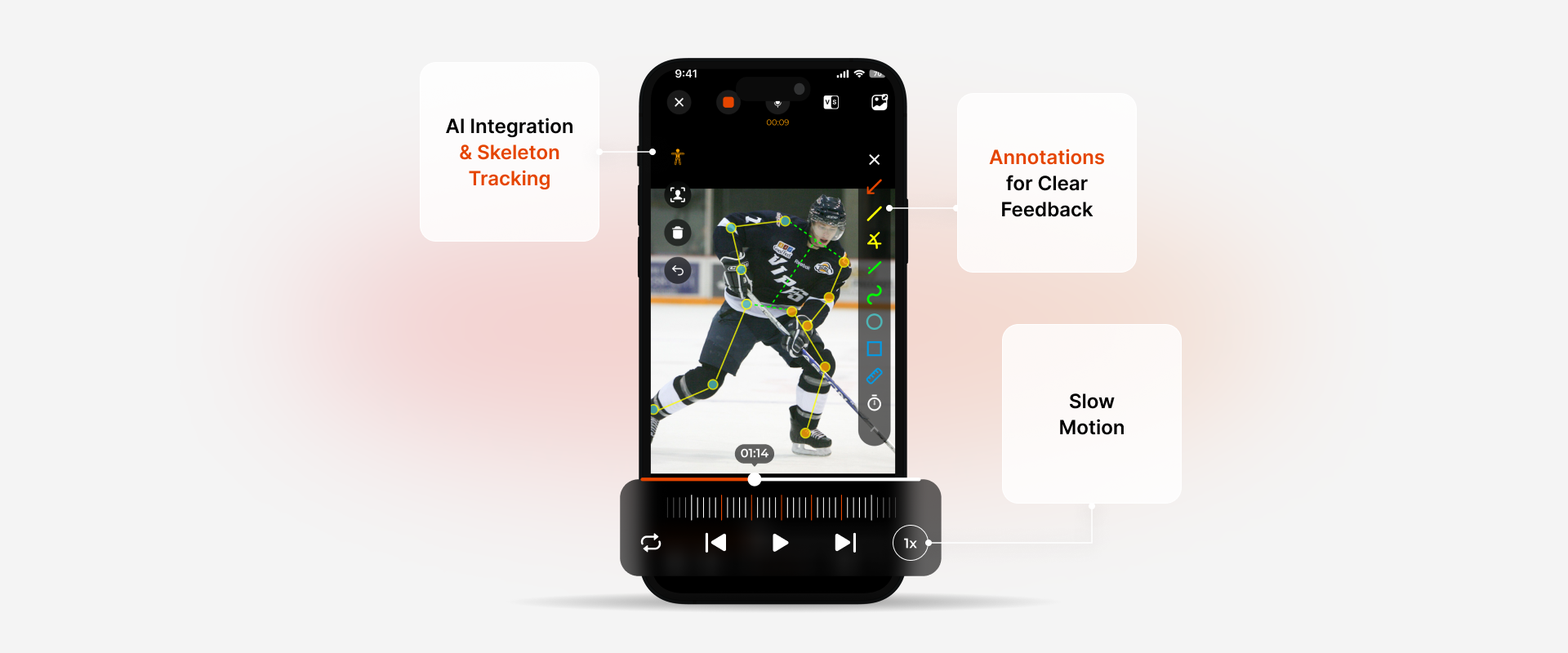
Key Video Features to Look For
To read more about CoachNow's top Video features, click here.
1. Slow Motion & Frame-by-Frame Playback
Seeing small movements clearly is essential for improving technique. Standard cameras don’t offer the level of detail needed—slow-motion and frame-by-frame analysis are must-haves.
2. Annotations for Clear Feedback
- Mark up videos with angles, rulers, freehand drawings, and pre-built shapes.
- Keep feedback simple—focus on 1-2 key points per video.
3. AI Integration & Skeleton Tracking
- Tracks athlete movements and overlays a visual representation of their body structure.
- Helps athletes understand form corrections better.
- Works best when combined with voice-over or annotations.
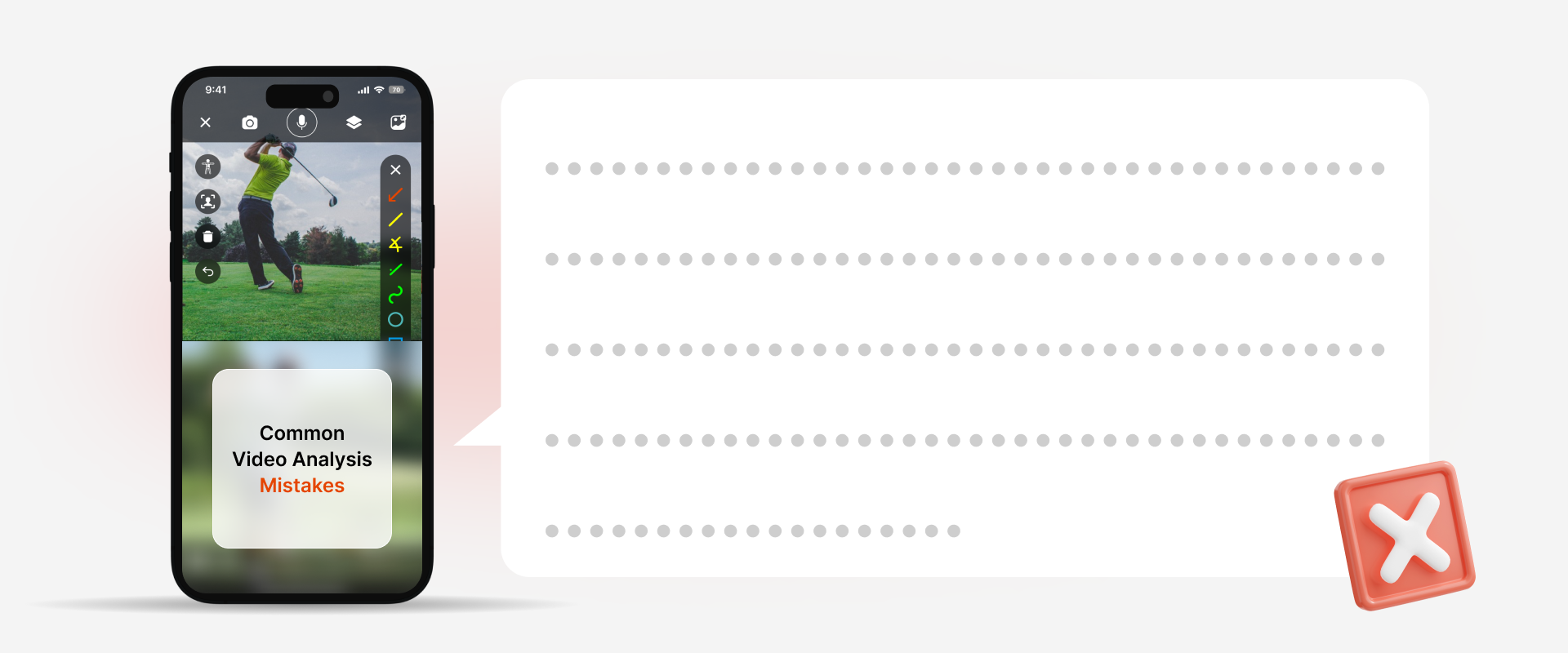
Common Video Analysis Mistakes Coaches Make
Even the best coaches can misuse video analysis. Below are three common mistakes to avoid - read more about these easy-to-avoid mistakes in-depth here.
Mistake #1: Overloading Feedback
Some coaches overuse video tools, cluttering videos with too many lines, angles, and notes. This overwhelms athletes and makes it harder to improve. Instead:
- Keep feedback simple and actionable.
- Focus on 1-2 key points per video.
- Remember that small changes add up over time.
Mistake #2: Doing All the Analysis Yourself
Athletes should learn to break down their own footage. Encourage them to:
- Analyze their own technique.
- Look for patterns and trends.
- Take ownership of their progress.
Mistake #3: Comparing Athletes to Unrealistic Models
When comparing an athlete to a model, choose one with a similar body type and movement style. Comparing them to an elite athlete with a completely different build can be discouraging.
- Use slow-motion and voice-over tools to guide comparisons.
- Help athletes set realistic, attainable goals.
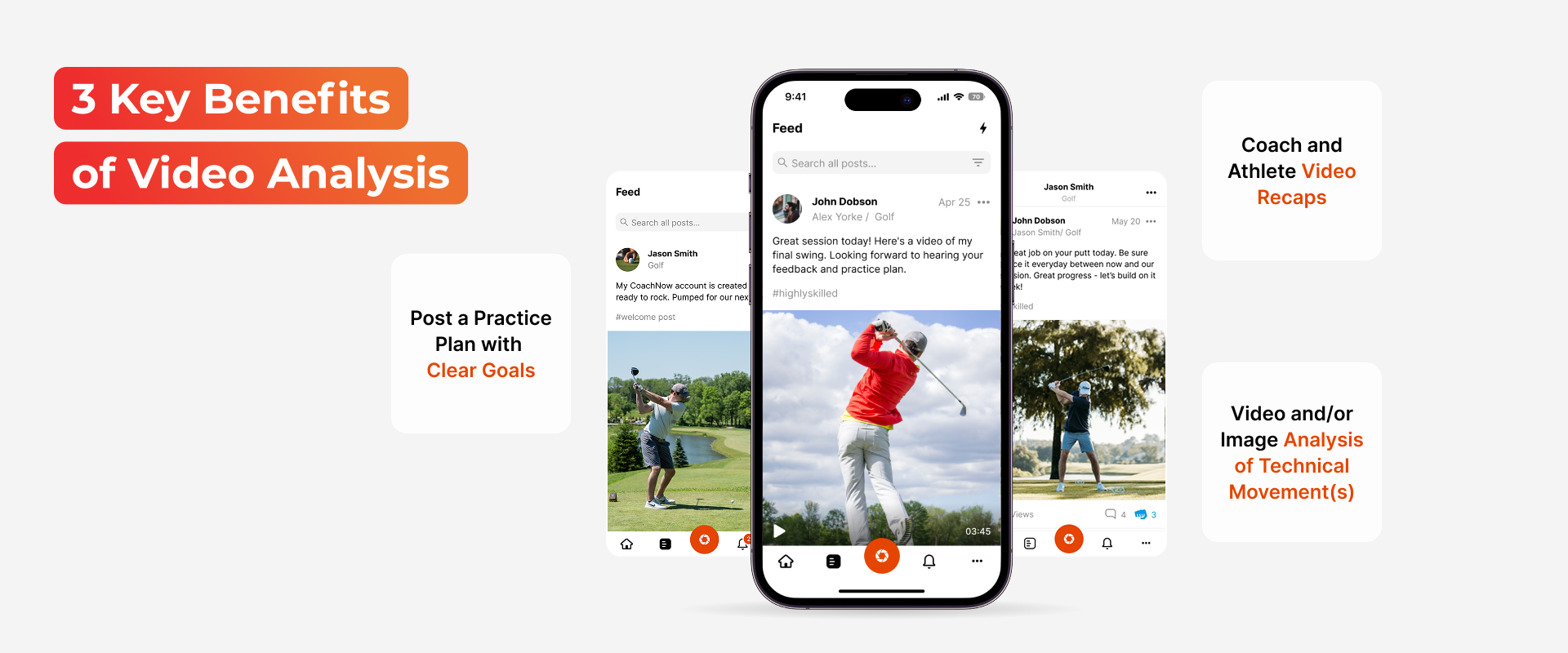
3 Key Benefits of Video Analysis
Coach and Athlete Video Recaps
Start by recording a short video recap of your athlete/client within their CoachNow Space. In this video, have them explain their biggest takeaways from the session.
As they think about it, share your thoughts. Clear up any confusion. Make sure to explain what the practice plan is and why it is important for their improvement.
The goal is to check their understanding. This lets them ask questions. It also gives you a chance to fill in any gaps. You can do this all in 1-3 minutes.
Key Notes from the Video:
- I had my athlete explain my feedback in his own words. While doing this, he reflected on past mistakes and how he plans to fix them.
- I didn’t just have him discuss the drills—we also filmed him performing them. This helps lock in muscle memory.
- I gave small confirmations like “yup” to validate his points. If he had been off-track, this would have been my chance to correct him.
In your recap, highlight any mistakes, the corrections made, and what they need to focus on next. Keep your explanation simple and direct.
Key Notes from My Video Recap:
- Before I pointed out mistakes, I began with a quick compliment: “What we found at the end after many positive changes…”
- I broke feedback into clear steps: “this is what you were doing before, this is what we fixed, and why.”
- I spoke simply, keeping the advice focused on the most important changes.
- I encouraged my athlete to ask questions so we could clarify any confusion.
Video and/or Image Analysis of Technical Movement(s)
Video analysis is a powerful tool—if done right. Use part of your session to focus on form, whether it’s a movement, a strength drill, a swing, or a throw.
Start by recording their baseline at the beginning of the session. Then, after working on improvements, film again for comparison.
Key Notes from the Video:
- I used CoachNow’s side-by-side comparison and voice-over tools to highlight changes.
- I paused and used markups to reinforce key points visually.
- Even though his form wasn’t perfect yet, I celebrated progress to boost confidence.
Before-and-after videos help athletes see their growth and leave them with a clear understanding of what to work on.
Post a Practice Plan with CLEAR GOALS
After video recaps and technical progress tracking, post a written practice plan in your athlete’s Space.
The best practice plans are:
- Posted as separate text posts so that they're easy to find.
- Written as LISTS to create a clear roadmap.
Example Practice Plan:
- I included strength-building exercises along with golf-specific drills.
- Each exercise had a step-by-step guide, not just a list of terms.
- I set clear expectations for asynchronous check-ins—without overwhelming myself.
Athletes perform better with clear goals, structured practice, and deadlines. Having the plan in writing keeps them accountable—no excuses!

The Secret to Effective Video Analysis
At CoachNow, we know that video analysis is just one piece of the puzzle.
You can spend hours looking at footage and giving feedback. But if it doesn’t help communication or create understanding, it’s a waste of time.
Here’s the truth:
- Athletes are more likely to rewatch a 1-2 minute video several times than sit through a 5+ minute video once.
- Keep videos short, engaging, and to the point to build trust and consistent communication.
- Train your athletes to analyze their own videos, not just rely on your breakdowns.
Video analysis should be a two-way conversation. Athletes need to take ownership of their development, and you should guide them in how to analyze their own technique.
By teaching them to break down their own footage, you increase your value as a coach and save yourself time. Plus, when athletes actively engage in their own analysis, they retain information better.
Key Takeaways:
- Video analysis is a communication tool—use it to create clarity and shared understanding.
- Keep your videos short, clear, and engaging.
- Encourage athletes to analyze their own footage and seek feedback proactively.
When done well, video analysis is not just about improving form. It is also about building trust, engagement, and long-term success.
Do You Know the Best-Kept Secret of Video Analysis?
At CoachNow, we’re incredibly proud of our video analysis tools.
But video analysis is just one part of the bigger picture. It’s only a piece of the puzzle we aim to solve for coaches like you.
From day one, I knew that video analysis alone wasn’t enough.
You can analyze all the footage you want, but that doesn’t guarantee your athletes will improve.
You can spend hours watching technical videos. You might add voiceovers, make side-by-side comparisons, and mark up the footage with notes.
You can break down every single movement and give detailed feedback on how to fix their form…
Here’s the secret: video analysis is important only if it helps communication. It should create a shared understanding between you and your athletes.
If your athletes don’t clearly understand why they’re making changes, they’ll just go through the motions. They will lose sight of the big picture and eventually feel frustrated or give up.
No amount of analysis can replace planning, setting goals, and building trust. This is true, especially if the analysis does not help them.
So… how can video analysis improve communication with your athletes?
First, it only works if your athletes actually engage with it.
It may seem obvious, but I have seen many coaches struggle to keep clients. They often give "hours of valuable feedback."
Our data shows that athletes are more likely to watch a 1-2 minute video many times. They prefer this over watching a 5+ minute video just once.
Make your CoachNow posts relatable, engaging, and most importantly—easy to digest.
Get. To. The. Point.
This builds a habit of clear and consistent communication. It builds trust. When your athletes see a video from you, they know it will have useful info. They will find it easy to understand and worth their time.
If you send too many long, rambling videos, they’ll check out. They’ll get frustrated. And they might start looking for another coach.
Keeping communication simple also has another benefit: it encourages two-way communication.
Most coaches don’t teach their athletes how to analyze their own technique. They just do the work for them instead of with them.
But getting your athletes involved is a game-changer. Teach them how to break down their own movements and explain what they’re seeing. Ask them to reflect on what’s working and what isn’t.
When athletes take ownership of their progress, they improve faster. And you save time because you’re not doing all the heavy lifting.
This “call and response” method makes athletes more engaged. Plus, it helps them remember what they’ve learned because they’re actively thinking through the process.
It also strengthens the mentor-mentee relationship and helps them develop real problem-solving skills.
Here are the key takeaways:
- Video analysis is a form of communication. Your goal should be to make it as clear and effective as possible.
- Keep your videos short, direct, and engaging. The easier they are to rewatch, the more useful they’ll be.
- Communication is a two-way street. Don’t just analyze for them—train them to do it themselves and seek feedback from you.
Many companies discuss features, but they often overlook what truly matters—helping coaches communicate better.
To me, it’s a no-brainer. And it’s worth repeating.