In the world of coaching and athlete development, effective communication is critical for success. It’s also a huge investment of time for high performance coaching that often goes overlooked.
CoachNow was built from the ground up to enhance, consolidate, and streamline your communication. And the primary place where that happens is in “Spaces” - your private, distraction-free place to communicate with your athletes.
Unlike disparate communication channels like text, email, Whatsapp, video analysis apps etc, Spaces are perfect for 1-on-1 development in a very specific area of development.
Coaches use Spaces for everything from analyzing images and videos, communicating directly with a single athlete and other complementary coaches/ teachers/ trainers/ parents, and keep a single record of progress to ensure all key information is easily accessible.
In a previous post, we shared best practices for leveraging the power of Groups.
Today, we’re gonna do the same for Spaces.
Let’s get to it. Here are my top 5 pieces of advice to help you unlock the power of Spaces in CoachNow.
CoachNow was built from the ground up to enhance, consolidate, and streamline your communication. And the primary place where that happens is in “Spaces” - your private, distraction-free place to communicate with your athletes.
Unlike disparate communication channels like text, email, Whatsapp, video analysis apps etc, Spaces are perfect for 1-on-1 development in a very specific area of development.
Coaches use Spaces for everything from analyzing images and videos, communicating directly with a single athlete and other complementary coaches/ teachers/ trainers/ parents, and keep a single record of progress to ensure all key information is easily accessible.
In a previous post, we shared best practices for leveraging the power of Groups.
Today, we’re gonna do the same for Spaces.
Let’s get to it. Here are my top 5 pieces of advice to help you unlock the power of Spaces in CoachNow.

Only Capture and Post Content Within Your Space(s)
You can think of Spaces almost like a digital folder for your specific athletes. Though of course, they’re much more than just a folder – they have video/ image analysis and purpose-built communication functionality built right in.
Before CoachNow, in order to do analysis, coaches would have to upload an image or video into their preferred analysis platform, do the analysis, export the video, then send it via email or text.
Spaces streamline this process down to just one step and completely eliminate the need for additional administrative work after your live coaching sessions are finished.
While you’re with your athlete, just open their CoachNow Space, shoot the video, do analysis then and there, hit “post”, and BOOM. That video is now easily accessible for both of you.
Not only does this save you time after your coaching sessions, it also automatically keeps you and your athletes organized, providing unparalleled context for your coaching going forward.
Before CoachNow, in order to do analysis, coaches would have to upload an image or video into their preferred analysis platform, do the analysis, export the video, then send it via email or text.
Spaces streamline this process down to just one step and completely eliminate the need for additional administrative work after your live coaching sessions are finished.
While you’re with your athlete, just open their CoachNow Space, shoot the video, do analysis then and there, hit “post”, and BOOM. That video is now easily accessible for both of you.
Not only does this save you time after your coaching sessions, it also automatically keeps you and your athletes organized, providing unparalleled context for your coaching going forward.
2. Use Templates to Automate Space Onboarding
CoachNow’s Template Feature makes it super easy to populate your new Spaces with onboarding information (Note: This feature is currently only available through the CoachNow web app).
Just create the template in advance, and select it from the “Apply Template” dropdown as you’re creating a Space for an athlete.
Don’t have a template yet? Here’s a simple suggestion for a highly effective on-boarding template you can build right now:
Boom. You’ve just shaved a significant chunk of time off your first session by getting the preliminary “get to know you” stuff out of the way. Just re-use these templates for every new client to fasttrack the onboarding process.
For more on how to create a template, check out this help article.
Just create the template in advance, and select it from the “Apply Template” dropdown as you’re creating a Space for an athlete.
Don’t have a template yet? Here’s a simple suggestion for a highly effective on-boarding template you can build right now:
- A “Welcome Video” outlining how you intend to use CoachNow as part of your coaching.
- A post or two prompting them to outline their goals IN WRITING. This will help set the stage for their progress and will be easily referenceable if they want to see how much they’ve progressed months or years down the road.
- A post encouraging them to create their own short welcome video, introducing themselves and what they hope to achieve in their sport with your help using CoachNow.
Boom. You’ve just shaved a significant chunk of time off your first session by getting the preliminary “get to know you” stuff out of the way. Just re-use these templates for every new client to fasttrack the onboarding process.
For more on how to create a template, check out this help article.
3. Use Lists to Message All Your Athletes at Once
Think of CoachNow’s “Lists” feature as akin to a BCC email.
Essentially you can send the same message to dozens, hundreds, or even thousands of people, and they directly reply to you in their Space.
And the best part? They have no idea that you sent it to any other athlete Spaces.
In CoachNow, you can create all kinds of lists for different audiences, based on the types of announcements or information they would be interested in. Think of it as a way to organize your entire database of athletes into easy broadcast lists.
An example list might be the juniors that you work with. Or The adults, the pros, the college players, etc.
There are tons of ways Lists can help curate a feeling of personalization and community within your various athlete’s Spaces while saving you tons of time.
You could create a “theme of the week” E.g. What's your number one goal/ what do you want to improve this week?
Send it to all athletes in your database (or a specific list) and encourage them to comment. This is a great way to keep athlete’s engaged and it takes less than a minute to write the post and send it to everyone at once.
However you want to use them, Lists are an incredibly powerful feature to communicate to many at once that will save you tons of time.
Essentially you can send the same message to dozens, hundreds, or even thousands of people, and they directly reply to you in their Space.
And the best part? They have no idea that you sent it to any other athlete Spaces.
In CoachNow, you can create all kinds of lists for different audiences, based on the types of announcements or information they would be interested in. Think of it as a way to organize your entire database of athletes into easy broadcast lists.
An example list might be the juniors that you work with. Or The adults, the pros, the college players, etc.
There are tons of ways Lists can help curate a feeling of personalization and community within your various athlete’s Spaces while saving you tons of time.
You could create a “theme of the week” E.g. What's your number one goal/ what do you want to improve this week?
Send it to all athletes in your database (or a specific list) and encourage them to comment. This is a great way to keep athlete’s engaged and it takes less than a minute to write the post and send it to everyone at once.
However you want to use them, Lists are an incredibly powerful feature to communicate to many at once that will save you tons of time.

4. Use Tags when Posting Content
Tags allow you to organize instructional posts and coaching media and make them easily searchable for yourself and other Members. Create custom tags tailored to your coaching style (eg: drills, swings, practice plan etc.), making it simpler to find specific content when you need it most.
Whenever you’re creating a post, simply tap the ‘Add Tags’ button, to create your custom tag, and tap “done”.
Whenever you’re creating a post, simply tap the ‘Add Tags’ button, to create your custom tag, and tap “done”.
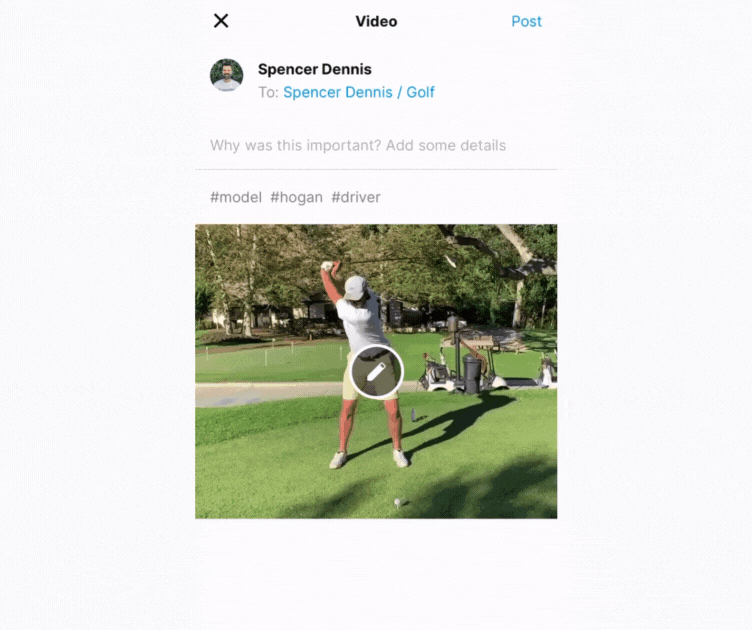
Boom! Now you can use the search icon to find documents, notes, videos, etc. from that tag super easily.
Down the line, you can even filter your search parameters to an exact date.
Get in the habit of tagging everything you do in CoachNow. Trust me. It will make you and your athletes’ lives SO much easier in the long run.

5. Try Posting From Email
Did you know that you can post in a CoachNow Space without even opening the app?
Whenever you create a Space, it automatically creates an email address associated with that Space. You can send emails to that address and its content will automatically post in your Space.
To find the address, just open up your “Space Settings”. Then scroll down to the section that says “Post From Email”
Whenever you create a Space, it automatically creates an email address associated with that Space. You can send emails to that address and its content will automatically post in your Space.
To find the address, just open up your “Space Settings”. Then scroll down to the section that says “Post From Email”
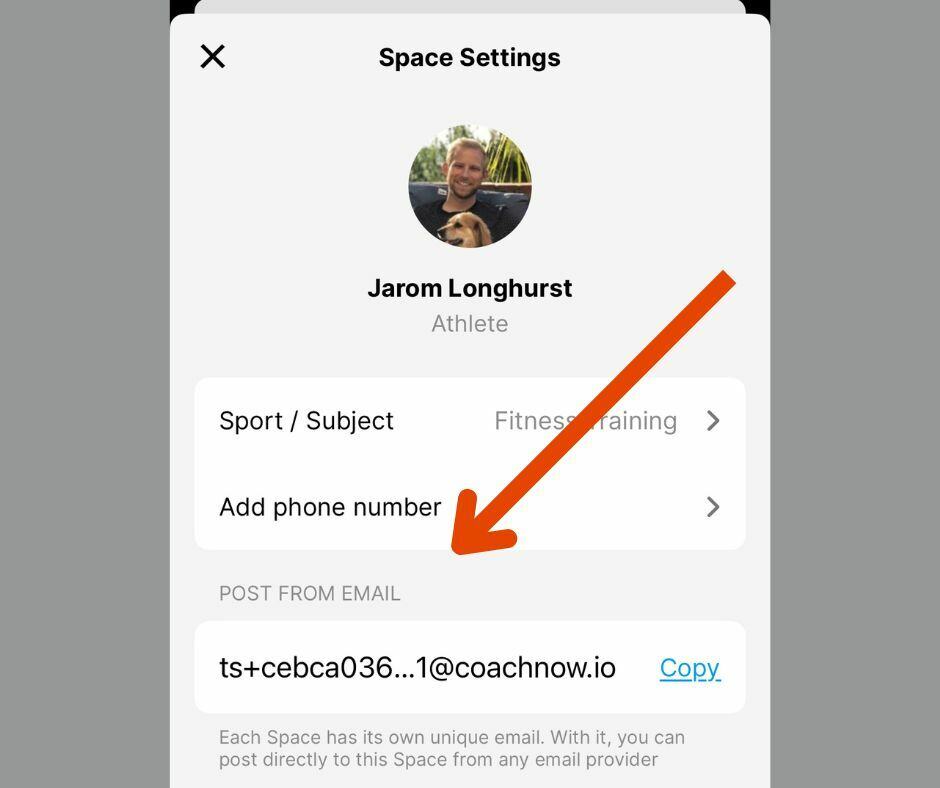
Copy that address and paste it into any email from any provider.
The Subject Line of your email will automatically become the post’s tag.
The text of your email will automatically become the post’s body.
And Any Attachments on the email will post automatically.
It’s super handy when you’re on the go. Give it a try!
The Subject Line of your email will automatically become the post’s tag.
The text of your email will automatically become the post’s body.
And Any Attachments on the email will post automatically.
It’s super handy when you’re on the go. Give it a try!
To close this out: "Spaces" are where the CoachNow magic happens.
They are your one-stop-shop to create posts, analyze videos, and give feedback in a secure, private, and distraction/ ad free channel dedicated solely to your athlete's improvement.
Follow the 5 best practices here and you’ll be well on your way to optimizing your athlete relationships.
Of course, if you have any questions, just let us know. You can also book a demo with a head coach at this link.
They are your one-stop-shop to create posts, analyze videos, and give feedback in a secure, private, and distraction/ ad free channel dedicated solely to your athlete's improvement.
Follow the 5 best practices here and you’ll be well on your way to optimizing your athlete relationships.
Of course, if you have any questions, just let us know. You can also book a demo with a head coach at this link.
