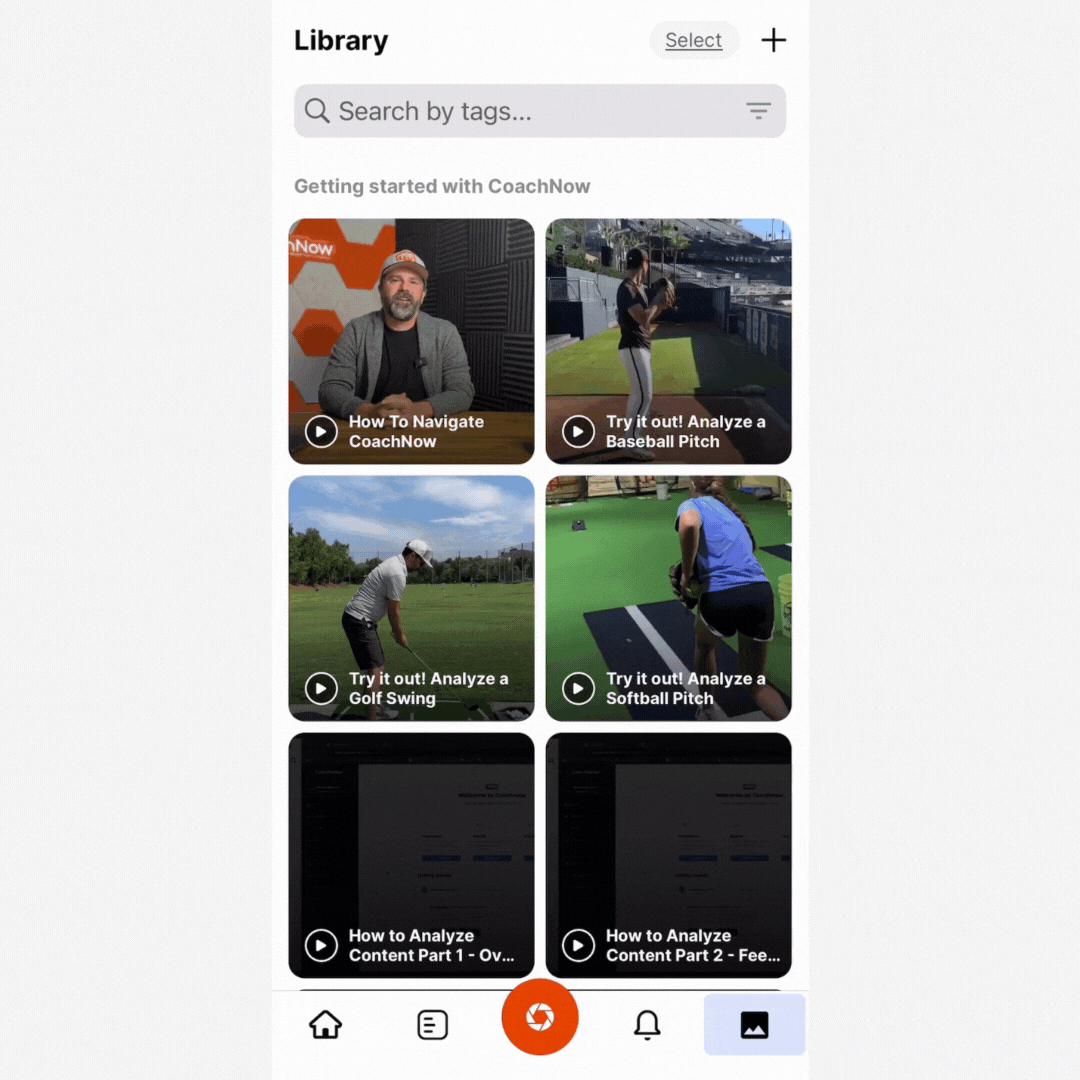Good News! This week, we began the rollout of CoachNow Update 6.0.
This update brings with it a handful of refinements that streamline your experience and enhance the app’s usability.
CoachNow 6.0 is available NOW for all iOS users. You should receive a prompt to update the app in the next week. Don’t want to wait? You can manually download the update in the app store.
CoachNow 6.0 will be available to Android users in the coming weeks.
Here’s a breakdown of everything included in this update:
This update brings with it a handful of refinements that streamline your experience and enhance the app’s usability.
CoachNow 6.0 is available NOW for all iOS users. You should receive a prompt to update the app in the next week. Don’t want to wait? You can manually download the update in the app store.
CoachNow 6.0 will be available to Android users in the coming weeks.
Here’s a breakdown of everything included in this update:
Refined App Layout
With Update 6.0, we've made subtle tweaks to the app layout to tidy up the interface. It’s about polishing what works well, keeping things simple, and making sure you have a hassle-free navigation experience.
First, we’ve changed the navbar on the bottom of the screen to include direct access to the library. No more clicking on the three dots, then selecting the library in a sub menu!
First, we’ve changed the navbar on the bottom of the screen to include direct access to the library. No more clicking on the three dots, then selecting the library in a sub menu!
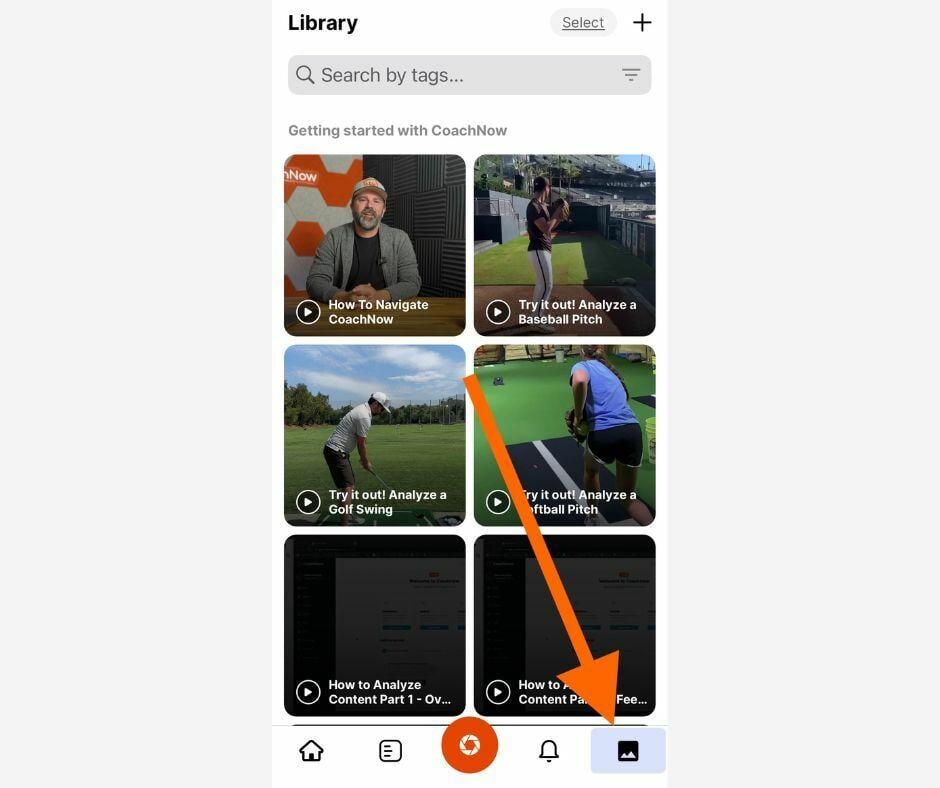
We also moved Lists to the home screen, right next to Spaces and Groups. It’s super easy to find and create Lists, directly in the app.
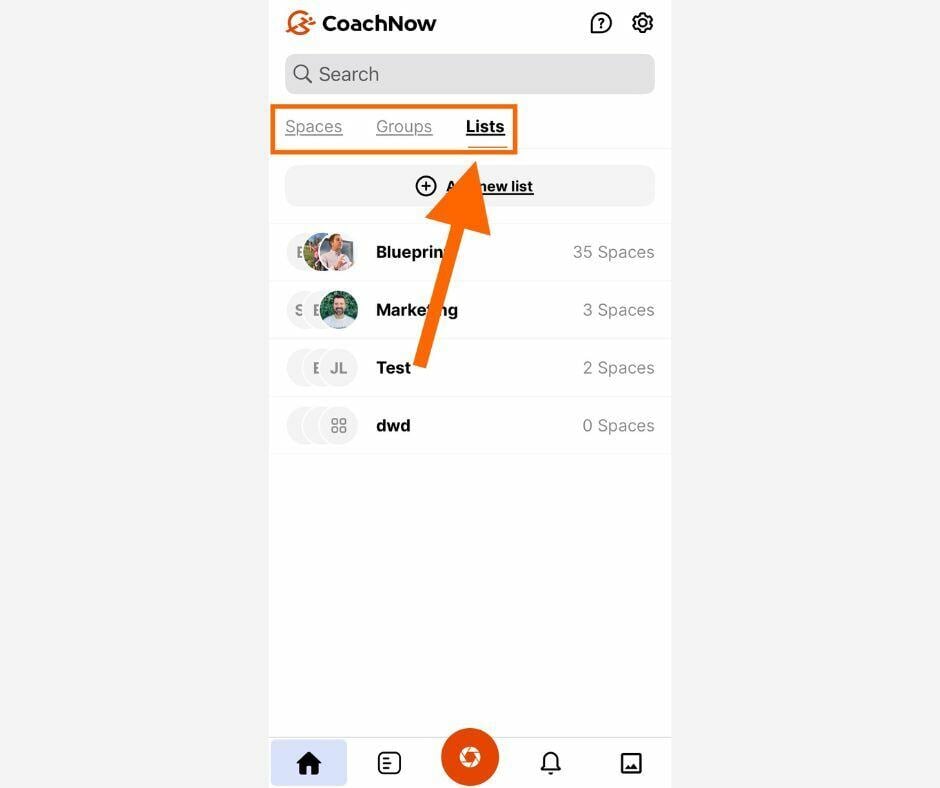
Lastly, we moved the settings bottom to the top right of the home screen. There you can change your profile, activate light or dark themes, or adjust your membership plan.
To adjust notifications settings, tap the icon while on the notifications screen.
To adjust notifications settings, tap the icon while on the notifications screen.
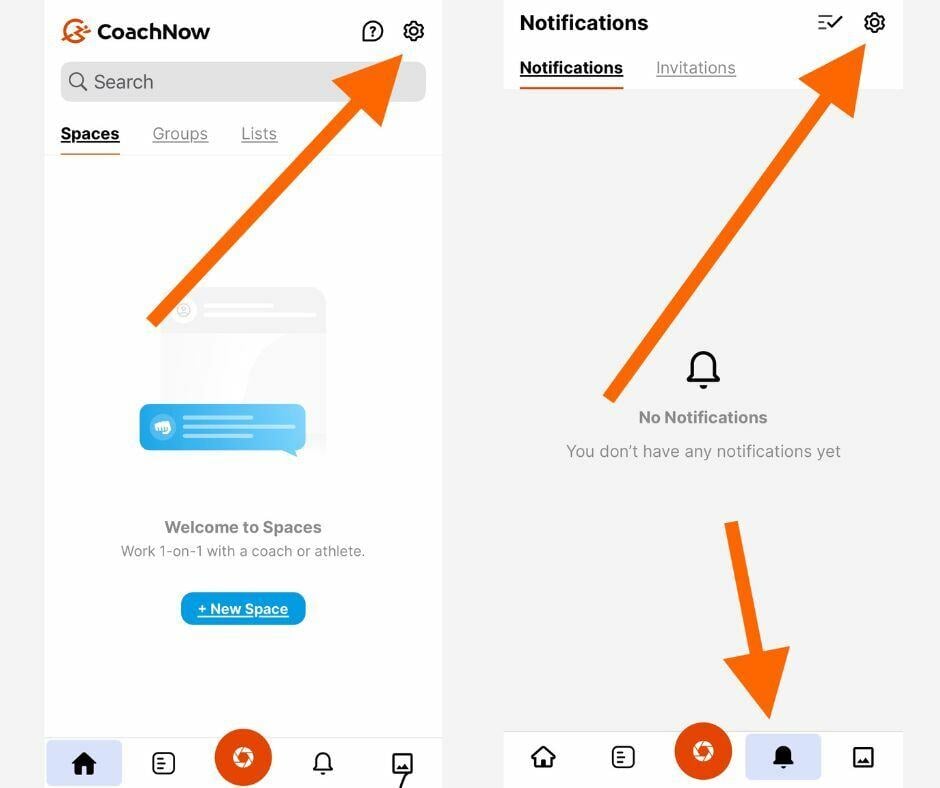
Expanded Library Functionality
The library's functionality has seen key improvements for better content management.
Multiple Item Selection: Organizing your content is now more efficient with the ability to select multiple items.You can then choose to tag or delete all selected items at once.
Multiple Item Selection: Organizing your content is now more efficient with the ability to select multiple items.You can then choose to tag or delete all selected items at once.
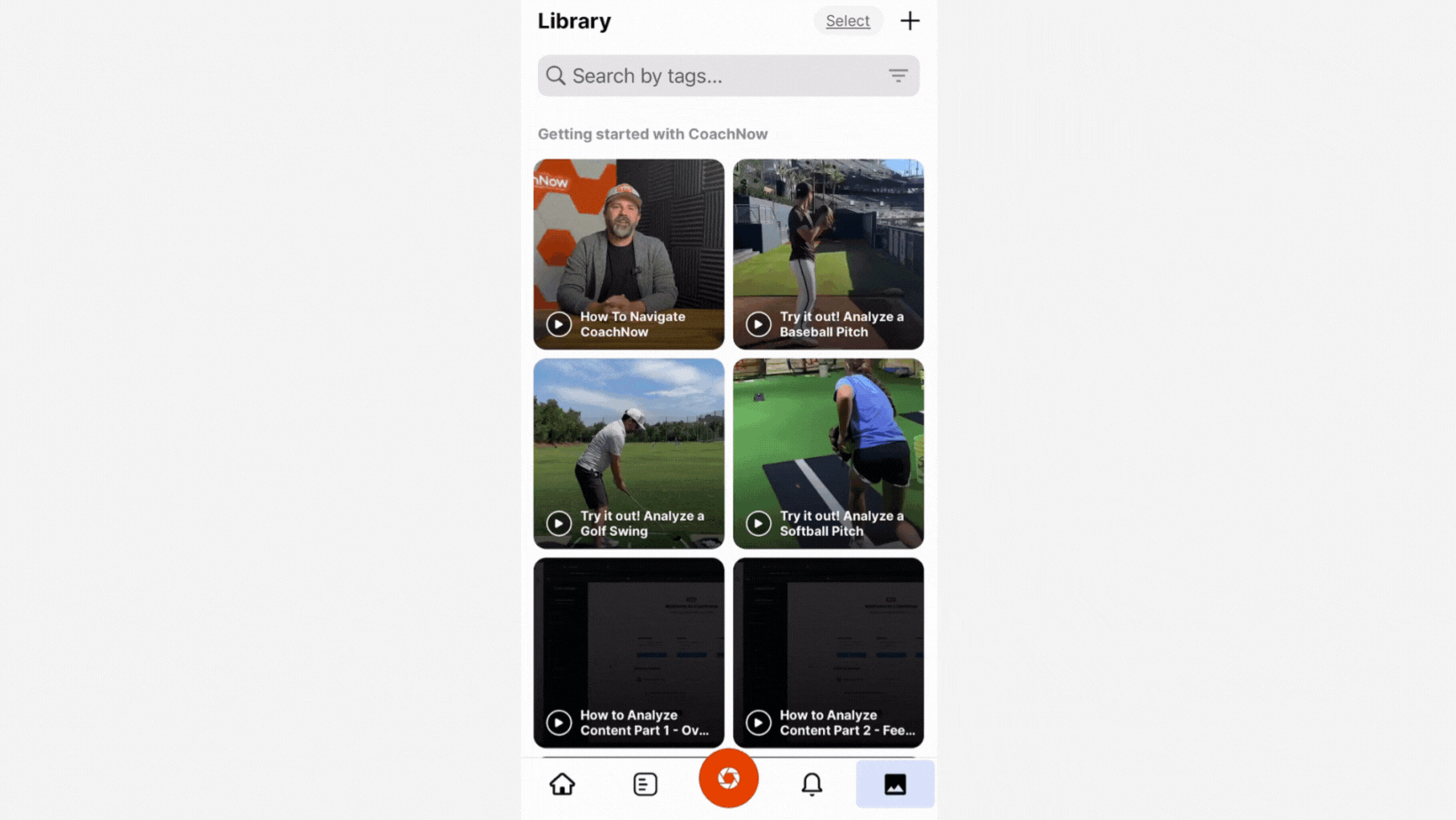
Long Press for More Options: A new long press feature on library items brings up a quick access menu, with options to create a post, add tags, export, or delete.
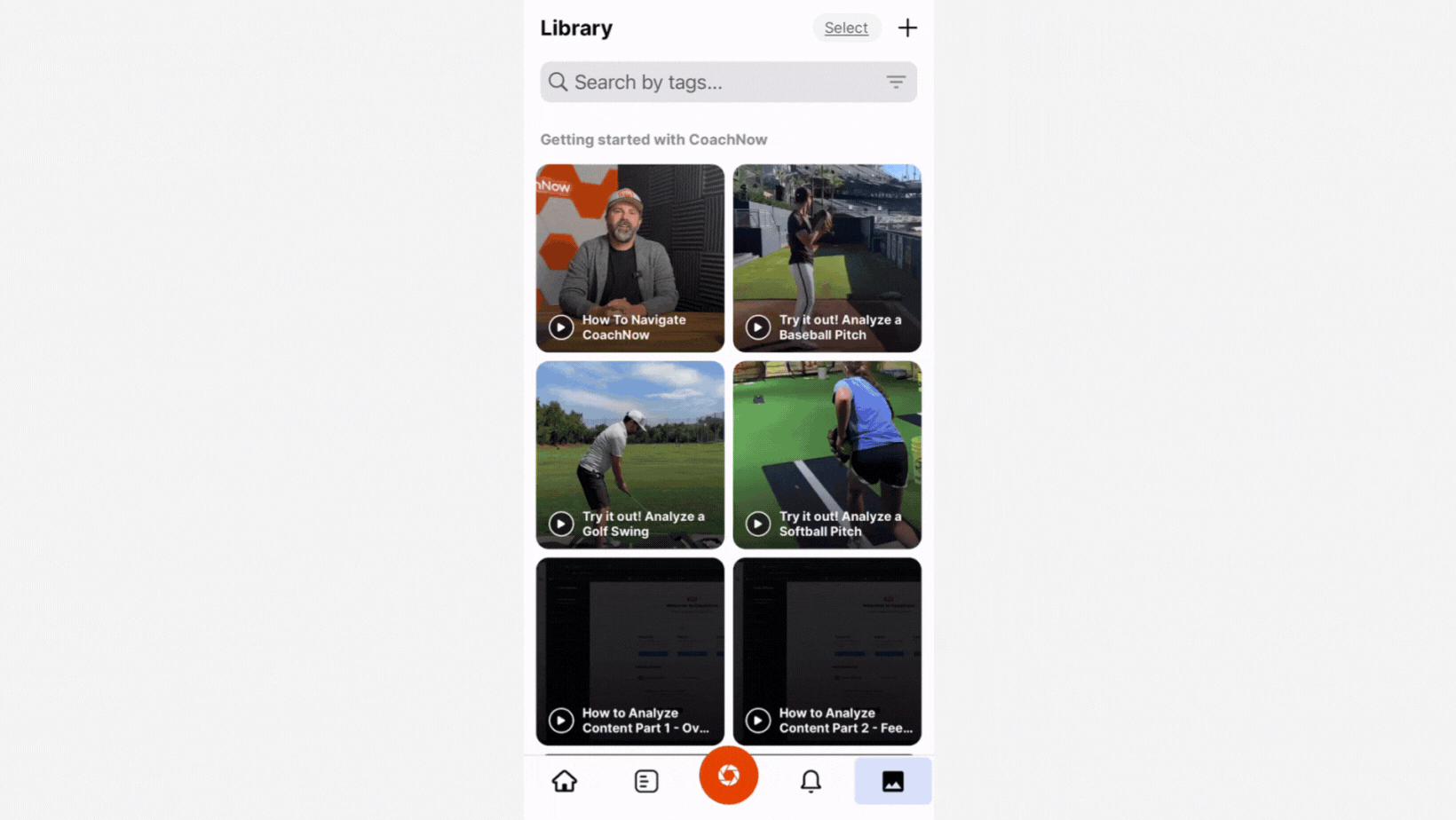
Apple Silicon Compatibility
The CoachNow app can now be used on any Mac utilizing Apple Silicon. This includes the M1, M2, and upcoming M3 series of chips.
Apple Silicon users can take advantage of efficient and powerful video analysis, directly on their computer through the built in camera (external camera support coming soon). ju
This is the first step towards CoachNow becoming a comprehensive studio solution for academies, camps, and other coaching organizations.
Apple Silicon users can take advantage of efficient and powerful video analysis, directly on their computer through the built in camera (external camera support coming soon). ju
This is the first step towards CoachNow becoming a comprehensive studio solution for academies, camps, and other coaching organizations.
As always, we're here to support your journey as a coach, making sure you have the tools you need when you need them.
Update 6.0 is a testament to our commitment to continuous improvement, focusing on the finer details that make your coaching workflow more efficient.
We value your feedback, which guides our development path, and we look forward to bringing you more updates—big and small—in the future.
Thank you for being a part of our community and for letting us be a part of your coaching success.
Update 6.0 is a testament to our commitment to continuous improvement, focusing on the finer details that make your coaching workflow more efficient.
We value your feedback, which guides our development path, and we look forward to bringing you more updates—big and small—in the future.
Thank you for being a part of our community and for letting us be a part of your coaching success.