Good news! With our latest update, we’re rolling out a brand new video analysis feature: AI-Enabled Skeleton Tracking.
This cutting-edge technology automatically detects and tracks the movements of athletes in your videos, overlaying a visual representation of their body structure.
You can then use this overlay with all the other powerful CoachNow analysis tools at your disposal.
Because, as you’ve heard me say before, the entire point of our analysis suite is to enhance your communication. Specifically, this tool will give you that extra layer of precision needed for advanced micro movements/ form.
And on top of all that… It looks super cool.
With that out of the way, let’s dive in.
This cutting-edge technology automatically detects and tracks the movements of athletes in your videos, overlaying a visual representation of their body structure.
You can then use this overlay with all the other powerful CoachNow analysis tools at your disposal.
Because, as you’ve heard me say before, the entire point of our analysis suite is to enhance your communication. Specifically, this tool will give you that extra layer of precision needed for advanced micro movements/ form.
And on top of all that… It looks super cool.
With that out of the way, let’s dive in.
SEE IT IN ACTION
First, let’s go over some examples, showcasing the feature in a variety of settings.
Check out this video of a Golf Swing:
Check out this video of a Golf Swing:
- Notice how quickly the algorithm finds the skeleton. This is done 100% automatically, you just have to tap the stick figure icon in the top left corner.
- Each side of the body is color-coded, so you always know left from right. This helps you keep track of each limb, even when they overlap.
Here’s one of a Baseball Pitch:
- Again, look at how well it tracks each side, even when the athlete is standing sideways. With this feature, you can track each arms and legs THROUGH the body.
Here’s a functional Movement/ stretch:
- The athlete's torso is represented with dotted lines. This helps you keep track of the athlete’s center of gravity at all times. Again, even when his arms overlap, the tracking stays in tact.
And, lastly, here’s an athlete showcasing his bouldering skills:
- Here you can see the effectiveness of the tracking, even when the camera is behind the athlete. This feature works automatically, regardless of the shooting angle.
Why is Skeleton Tracking Important?
Conveying complex movements and techniques can be difficult.
Sometimes, it’s really hard to get your point across by simply describing what you’re seeing on a screen. It can be easy for athletes to misunderstand your feedback on their videos, especially when you’re apart.
Skeleton Tracking can be super helpful to help bridge that gap.
With this feature, you can visually highlight specific body parts and their movements during intricate athletic maneuvers.
This visual feedback, especially when coupled with a voice over or annotation, empowers your athletes to better interpret coaching instructions. And it gives them a deeper understanding of how their body should move.
Don’t get me wrong - this is NOT a silver bullet.
It’s simply another tool for your arsenal. One that can help get your points across with more clarity and precision.
Because precision the FIRST time can save you tons of time in the long run.
Conveying complex movements and techniques can be difficult.
Sometimes, it’s really hard to get your point across by simply describing what you’re seeing on a screen. It can be easy for athletes to misunderstand your feedback on their videos, especially when you’re apart.
Skeleton Tracking can be super helpful to help bridge that gap.
With this feature, you can visually highlight specific body parts and their movements during intricate athletic maneuvers.
This visual feedback, especially when coupled with a voice over or annotation, empowers your athletes to better interpret coaching instructions. And it gives them a deeper understanding of how their body should move.
Don’t get me wrong - this is NOT a silver bullet.
It’s simply another tool for your arsenal. One that can help get your points across with more clarity and precision.
Because precision the FIRST time can save you tons of time in the long run.
Give it a Try
NOTE: This feature will be releasing soon. Keep an eye out on your inbox for an update - we're working on final touches to get it out as soon as possible!
Ready to start using this feature? Here’s how:
Ready to start using this feature? Here’s how:
- Update the CoachNow App: Ensure that you have the latest version of the CoachNow app installed on your device.
- Upload Your Video: Choose a video of an athlete performing a movement or technique that you wish to analyze and provide feedback on.
- Activate Skeleton Tracking: Within the analysis window, select the video and enable the AI-Enabled Skeleton Tracking feature (see image below). Our intelligent algorithms will then analyze the video and generate the skeletal overlay.
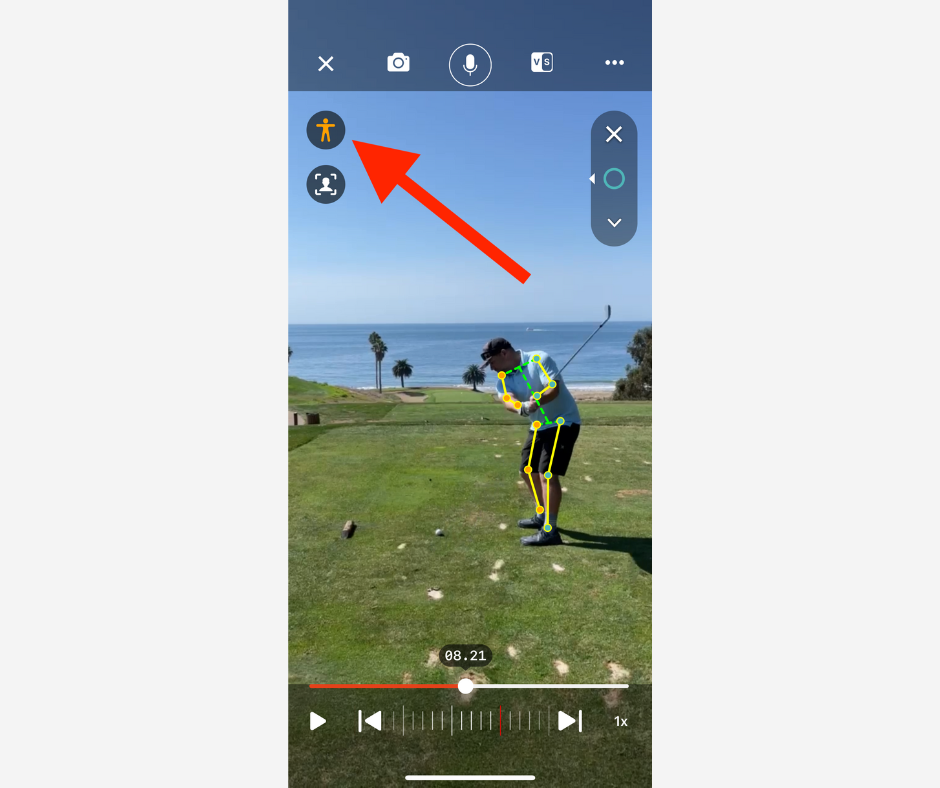
- Visualize and Provide Feedback: Once the skeletal overlay is generated, you can observe the athlete's movements more precisely. And, importantly, you can use the rest of the tools in CoachNow to give a detailed analysis. Use the skeleton to provide detailed feedback, emphasizing specific body parts or patterns that require attention or improvement.
- Post your analysis like any other.
AI-Enabled Skeleton Tracking represents a significant advancement in coach-athlete communication.
By enabling coaches to visually demonstrate and communicate movement techniques, this feature enhances the learning experience for athletes and drives performance improvement.
This is just the beginning of our plans to leverage AI to improve your coaching feedback.
With this update, we are laying a foundation for future iterations, which will offer even more in-depth insights and data.
At CoachNow, we’re committed to continuously innovating and empowering coaches with cutting-edge technology.
Stay tuned to hear about more exciting features in the months to come.
By enabling coaches to visually demonstrate and communicate movement techniques, this feature enhances the learning experience for athletes and drives performance improvement.
This is just the beginning of our plans to leverage AI to improve your coaching feedback.
With this update, we are laying a foundation for future iterations, which will offer even more in-depth insights and data.
At CoachNow, we’re committed to continuously innovating and empowering coaches with cutting-edge technology.
Stay tuned to hear about more exciting features in the months to come.
