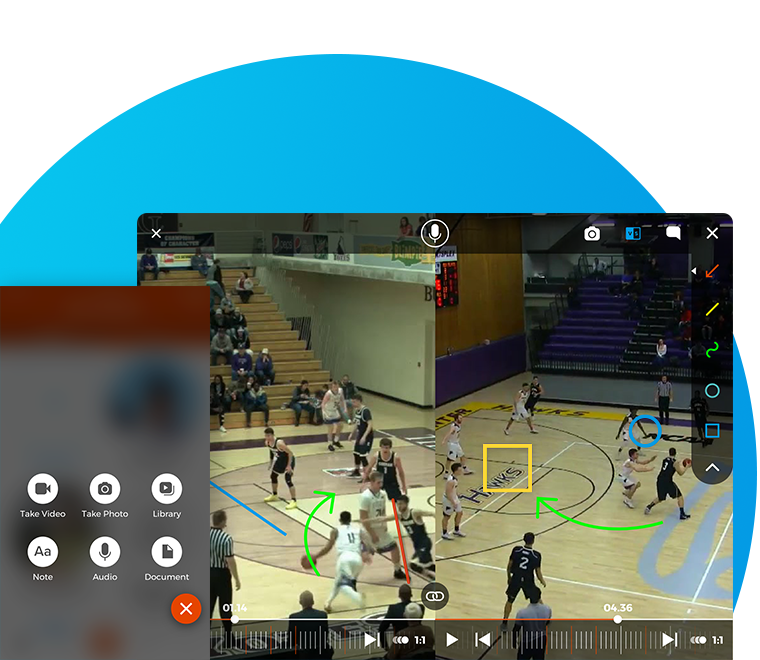What You’ll Learn:
- CoachNow is an industry leader in video analysis, and utilizes 4 key features that can enhance your coaching workflow: Slow Motion, Voice Over, Comparison Shots, and Dynamic Annotation.
- Here I dive into the WHY behind each of these features and how you can incorporate them into your coaching workflow.
As I’m sure you’ve noticed, we’ve recently been focusing a lot of attention on Video Analysis (e.g. here , here , here , here).
And in the next month, we have some incredibly exciting announcements to make involving an overhaul of our video analysis software.
In this post, I’m gonna dive into some of the most common and widely-used video analysis tools.
Importantly, I’ll also dive into the WHY behind these features - i.e. WHY they are important in any context, and how you can incorporate them into your coaching workflow.
Of course, all of these features are available in CoachNow, with improvements to each coming in the near future (stay tuned!). While these aren’t the only features our coaches use, they are a great jumping off point if you are new to video analysis or want to brush up on your skills.
Let’s get to it.
1. Slow Motion Capability
For technical movements, it’s crucial that you can see the granularity of your athlete’s motion. Subtle, micro movements add up substantially when it comes to improvement over time.
In fact, I’d say The difference between an amateur and a pro often comes down to their focus on these seemingly inconsequential details.
To see these micro movements, standard camera software won’t do. You need to slow down the video and scrub frame by frame.
That’s where 240 fps slow motion cameras come into play.
What does that jargon mean? It means you need to be able to process video files that capture 240 frames (aka images) per second.
Most modern smartphones already have this capability natively, but CoachNow is able to process these files at 240 FPS in app.
Remember- just because you can upload 240 FPS videos doesn’t mean you can play videos at 240 FPS while adding video analysis overlays.
That’s one of the many things that makes CoachNow great for golf swings, baseball swing, tennis and/or volleyball serves, etc… Any sport that requires dynamic motions.
It’s also a visually rich and technically impressive vehicle for feedback, so athlete’s love to see it utilized.
2. Voice Over
CoachNow allows you to add voice overs to both videos and still images.
Voice Over empowers you to talk through what you're seeing on screen, while giving your live comments and feedback.
Using this feature is an easy, fast, and potent way to deliver high value coaching feedback in a high touch way.
Importantly, it also allows you to give feedback after the fact.
If you forget to mention something while the camera is rolling, Voice Over can be a lifesaver when going back over footage after a live session, or to clarify any questions your athletes have after the fact.
Voice Over functionality means you longer need to say everything when you’re together - you can always elaborate in the same place where the initial video was shot.
3. Comparison Shots (Or What We Call "V|S")
Getting in the habit of showcasing progress is invaluable.
It’s a lot easier for athletes to stay motivated and be consistent with their training plan when they feel they are moving closer to their goal (even if it feels slow in the moment!).
The objective, third-person perspective provided by video analysis does wonders for your client's confidence and, by extension, leads to better retention.
To that end, I encourage you to make a habit out of referencing past videos when your athletes develop good habits and buck bad ones.
The best way to do that? Use V|S
CoachNow gives you the ability to put two videos or images side by side and compare them directly.
Whether that’s with the same athlete past and present like we highlighted above, or a comparison to a more advanced player.
Seeing two shots side by side give a far more dynamic and insightful look than a single shot, and this popular functionality is super easy to access when creating posts.
4. Dynamic Annotation Tools
The ability to annotate images and videos is crucial for effective video analysis.
Doing so helps make it crystal clear exactly what you’re talking about and gives a visual aid for your athlete.
CoachNow comes packed with a suite of annotation tools that are useful for any occasion.
Try using all the ones you have at your disposal– angles, rulers, free hand drawings, pre-built shapes, etc… These significantly increase your ability to provide technical and dynamic feedback to keep your athlete hyper-aware of their form.
While this feature is important, be sure you don’t overdo it!
For a humorous example of overdoing annotation, check out this blog I wrote a few months back: 3 Biggest Mistakes of Video Analysis.
Each of these features is important, but the real magic happens when they all work together in tandem.
CoachNow not only provides each of these video features and more, we also act as a one-stop shop… Video analysis with an integrated communication platform.
There are tons of other bells and whistles we and other softwares boast, but the 4 above should act as a great start.
Think of these, at the very least, as the bare minimum for effective video analysis. For the most part, these are the key elements most coaches will need.
Let me know if you have any questions about the platform and be sure to stay tuned for more exciting updates coming your way this summer!
P.S. Like this content? Hate this content? Think we’re missing a topic in our growing content library? Submit any and all feedback at this link. We read every submission – don’t be shy!
P.P.S. Still not a member of CoachNow PRO? Click here to sign up for a free 7 day trial and receive 15% off your first year. Hundreds of coaches are raving about PRO - we’d love to have you on board!