Crazy to think 2024 is right around the corner!
As we approach the new year, our team has been reflecting on 2023 and how monumental it was for CoachNow.
As we approach the new year, our team has been reflecting on 2023 and how monumental it was for CoachNow.
There’s no doubt in my mind - 2023 was the most transformative year for CoachNow since our founding over a decade ago.
At no point in our history have we released as many new features or quality of life improvements as we did this year.
We began our foray into artificial intelligence and automation with Skeleton Tracking, Smart Lists, and Automatic Templates. We completely overhauled the app’s layout, look, and feel and introduced a dedicated Mac app, putting us one step closer to being a full studio-solution for organizations, camps, and clinics.
And, perhaps most importantly, the platform has never been as stable and bug-free as it is today.
You’ve clearly noticed the changes…We’ve heard SO much positivity from our members in 2023. In fact, I’m pleased to report that our app now has an average 4.8 star ratings, with over 5500 5-star reviews.
At no point in our history have we released as many new features or quality of life improvements as we did this year.
We began our foray into artificial intelligence and automation with Skeleton Tracking, Smart Lists, and Automatic Templates. We completely overhauled the app’s layout, look, and feel and introduced a dedicated Mac app, putting us one step closer to being a full studio-solution for organizations, camps, and clinics.
And, perhaps most importantly, the platform has never been as stable and bug-free as it is today.
You’ve clearly noticed the changes…We’ve heard SO much positivity from our members in 2023. In fact, I’m pleased to report that our app now has an average 4.8 star ratings, with over 5500 5-star reviews.
If you haven’t seen it yet, check out our new “Wall of Love”. We will be updating it monthly as we hear more positivity from our rapidly-growing community. Here's just a small screenshot of all the love we've been getting.
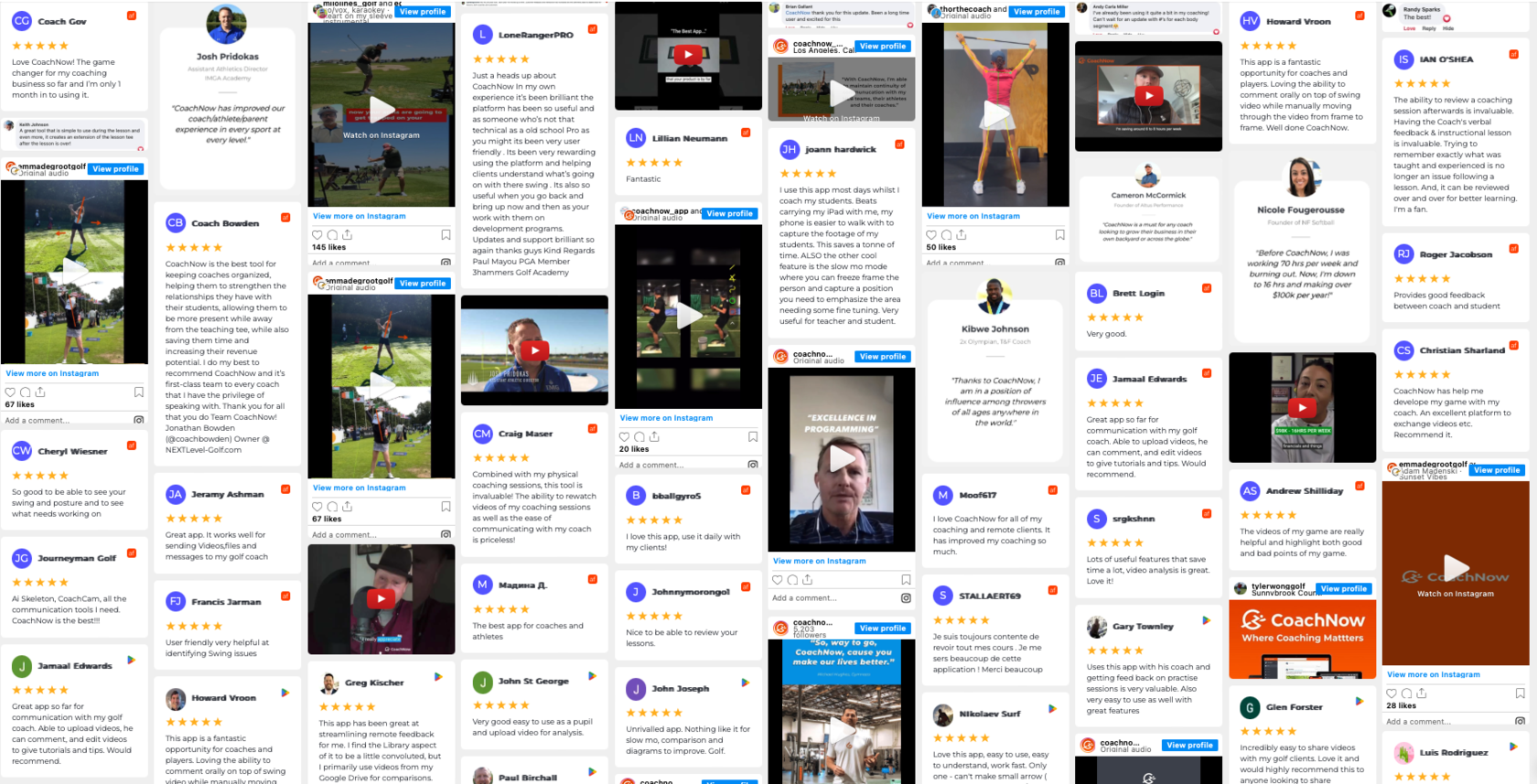
For today’s post, I want to share a summary of all the amazing updates you’ve enjoyed in the last year. Consider this CoachNow’s official “year in review” for 2023.
If you haven’t tried these new features, I highly recommend giving them a look. They’ll make your 2024 that much better for your business!
If you haven’t tried these new features, I highly recommend giving them a look. They’ll make your 2024 that much better for your business!
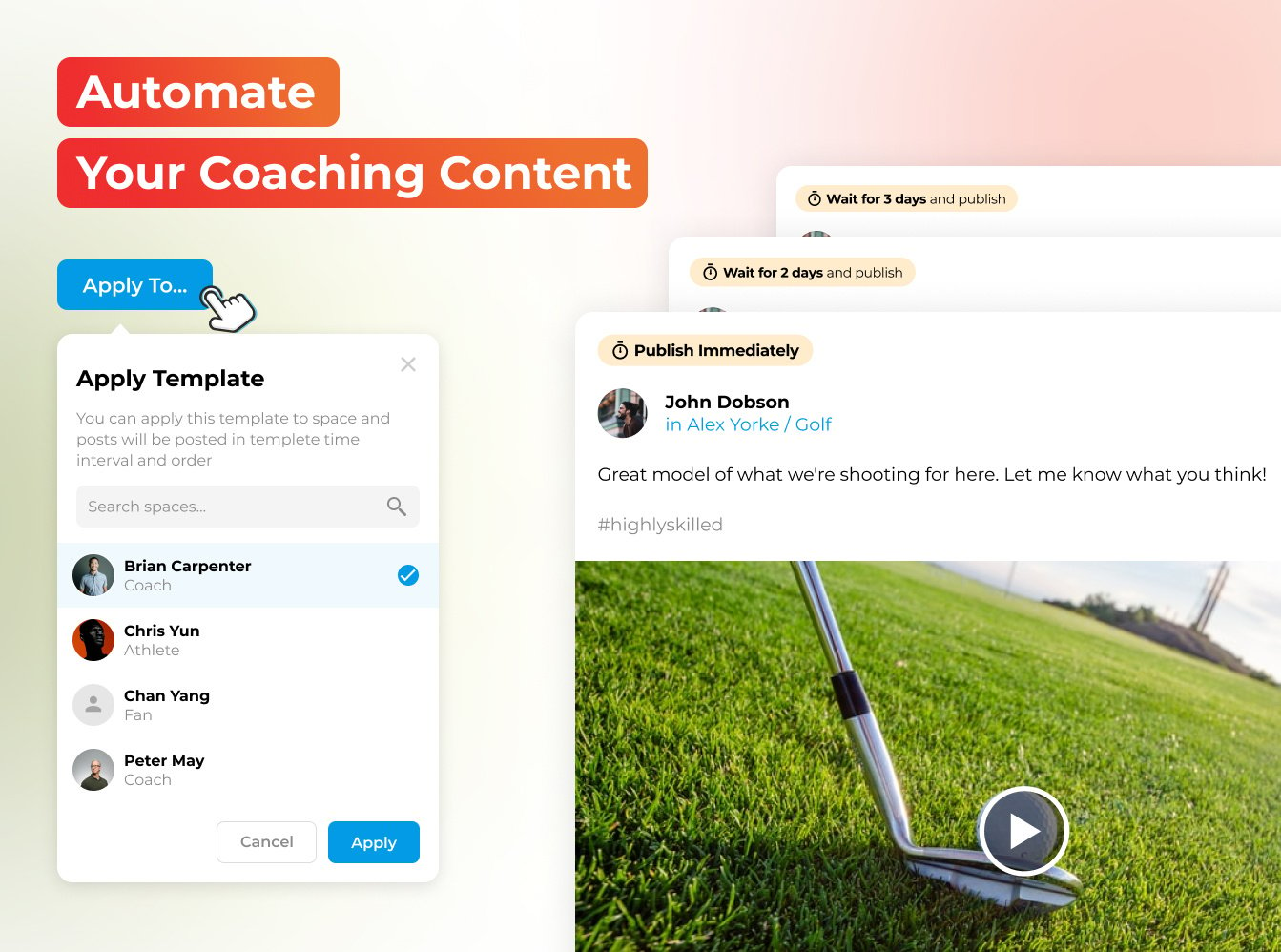
1. Schedule, Move, and Automate Your Coaching Content
In 2023 we introduced an interactive post calendar, allowing coaches to schedule posts across Spaces and Groups effortlessly.
We introduced the ability to Copy and Move Posts between Spaces and Groups. No more repeating yourself to different athletes!
We also completely overhauled our Templates feature. Templates are no longer JUST for onboarding - you can now apply any template to an athlete Space, Group, or Channel at any time.
And, even more importantly, we released Automatic Templates, which allow you to create a series of posts that automatically send according to your pre-set schedule.
This means you can create comprehensive training programs, courses, and curricula that take place over several days, weeks or months. Simply add the athlete to the Space, set the template, and let CoachNow take care of the rest.
More on these features:
Introducing the Automatic Template Scheduler
How the All-NEW Template Features Can Automate Your Business and Make You More Money
HOW TO Build Athlete Accountability with Templates
We introduced the ability to Copy and Move Posts between Spaces and Groups. No more repeating yourself to different athletes!
We also completely overhauled our Templates feature. Templates are no longer JUST for onboarding - you can now apply any template to an athlete Space, Group, or Channel at any time.
And, even more importantly, we released Automatic Templates, which allow you to create a series of posts that automatically send according to your pre-set schedule.
This means you can create comprehensive training programs, courses, and curricula that take place over several days, weeks or months. Simply add the athlete to the Space, set the template, and let CoachNow take care of the rest.
More on these features:
Introducing the Automatic Template Scheduler
How the All-NEW Template Features Can Automate Your Business and Make You More Money
HOW TO Build Athlete Accountability with Templates
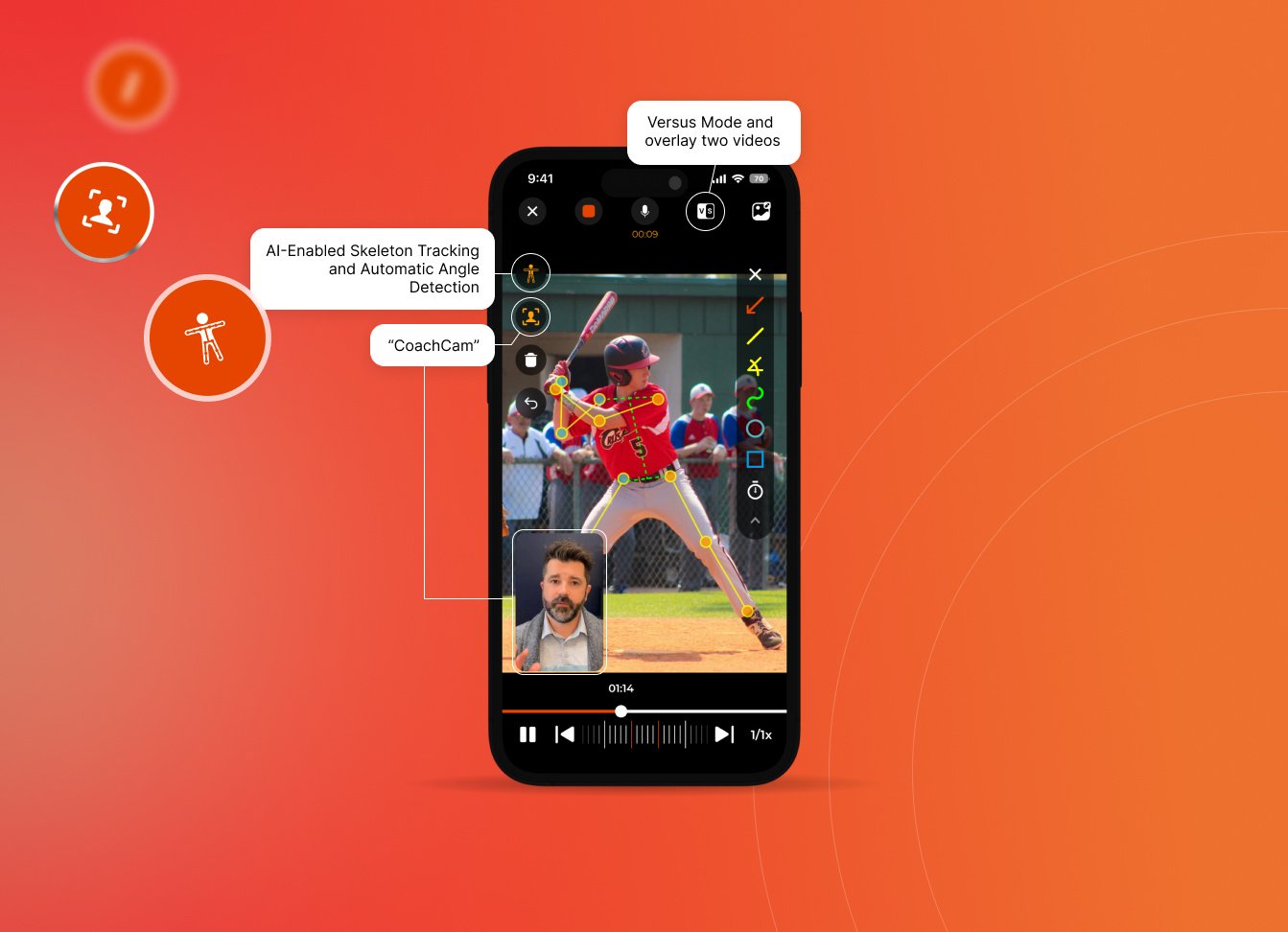
2. All-New Video Analysis Tools
AI-Enabled Skeleton Tracking and Automatic Angle Detection are HIGHLY popular with our members.
Automatically overlay a “skeleton” over the athlete, showing their joint movement in greater detail. You can even tap any joint to view its current angle. This tool enables more precision in your analysis than ever before.
Speaking of precision, Versus Mode now allows you to overlay two videos on top of each other. Perfect for comparing micro-movements that are harder to see side-by-side.
We also introduced “CoachCam”, giving you the ability to activate your front or rear camera during a voiceover. Our members use this feature to add personalization to their analyses, or even demonstrate a movement while conducting a voice over.
More on these features:
Introducing AI-Enabled Skeleton Tracking
Introducing Automatic Angle Detection
Bridging the Gap Between “Feel” and “Real”
Automatically overlay a “skeleton” over the athlete, showing their joint movement in greater detail. You can even tap any joint to view its current angle. This tool enables more precision in your analysis than ever before.
Speaking of precision, Versus Mode now allows you to overlay two videos on top of each other. Perfect for comparing micro-movements that are harder to see side-by-side.
We also introduced “CoachCam”, giving you the ability to activate your front or rear camera during a voiceover. Our members use this feature to add personalization to their analyses, or even demonstrate a movement while conducting a voice over.
More on these features:
Introducing AI-Enabled Skeleton Tracking
Introducing Automatic Angle Detection
Bridging the Gap Between “Feel” and “Real”
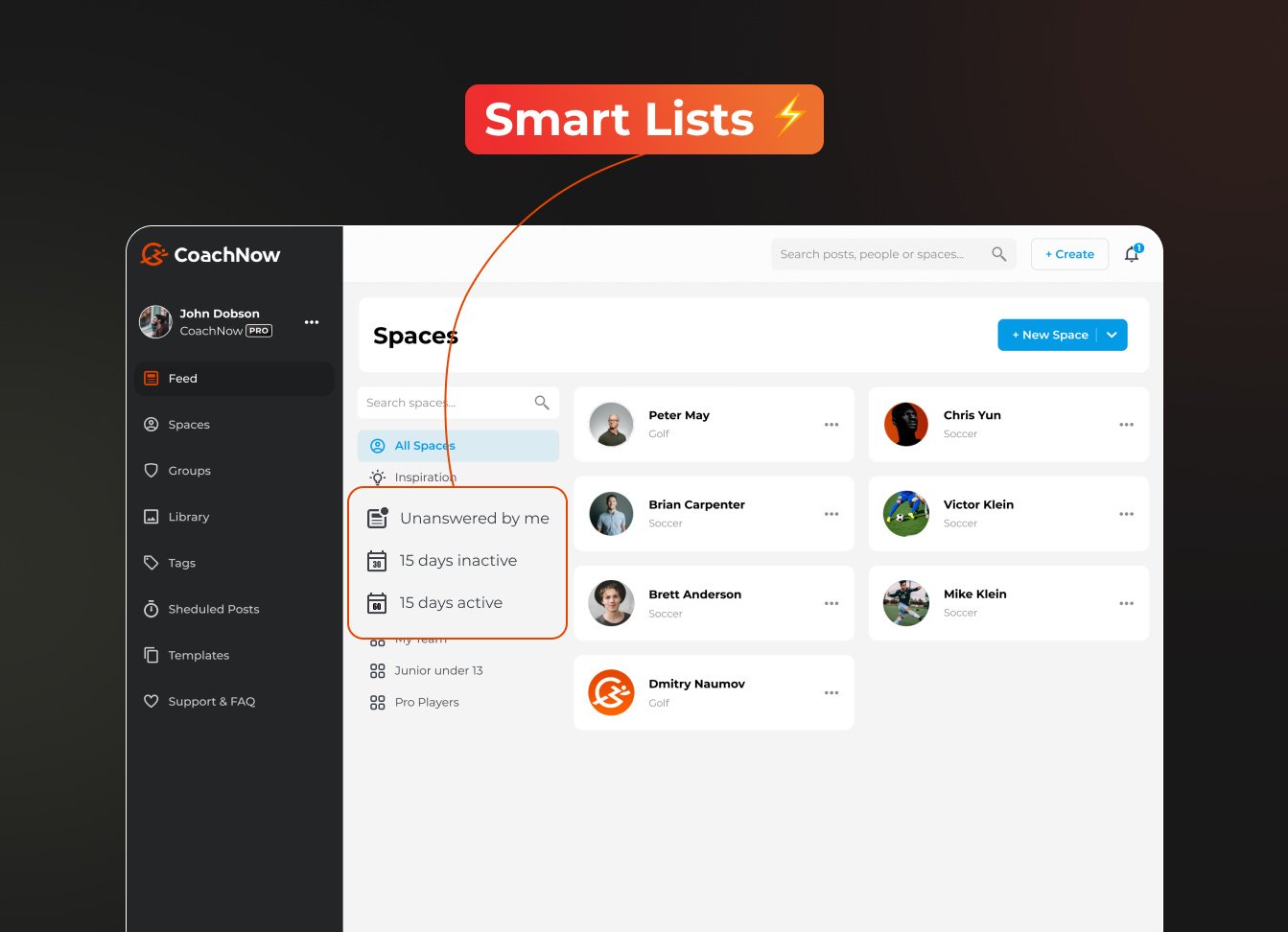
3. Views, Read Receipts, and Smart Lists
This year, we introduced several features that give insight into the behavior of your athletes.
PRO members can now see not only how many views a post has, but actually see WHO viewed each post. Furthermore, you can add “Read Receipts” for athletes, which sends you a notification when a specific person views a post.
For a more holistic view of all your Spaces and Groups, we also released Smart Lists. These lists update based on your athlete’s behavior, so you can gain insight into who’s engaging with your content.
Currently, PRO members can see “Unanswered by Me”, “15 Days Inactive” and “15 Days Active”.
More Smart Lists will be released in 2024.
PRO members can now see not only how many views a post has, but actually see WHO viewed each post. Furthermore, you can add “Read Receipts” for athletes, which sends you a notification when a specific person views a post.
For a more holistic view of all your Spaces and Groups, we also released Smart Lists. These lists update based on your athlete’s behavior, so you can gain insight into who’s engaging with your content.
Currently, PRO members can see “Unanswered by Me”, “15 Days Inactive” and “15 Days Active”.
More Smart Lists will be released in 2024.
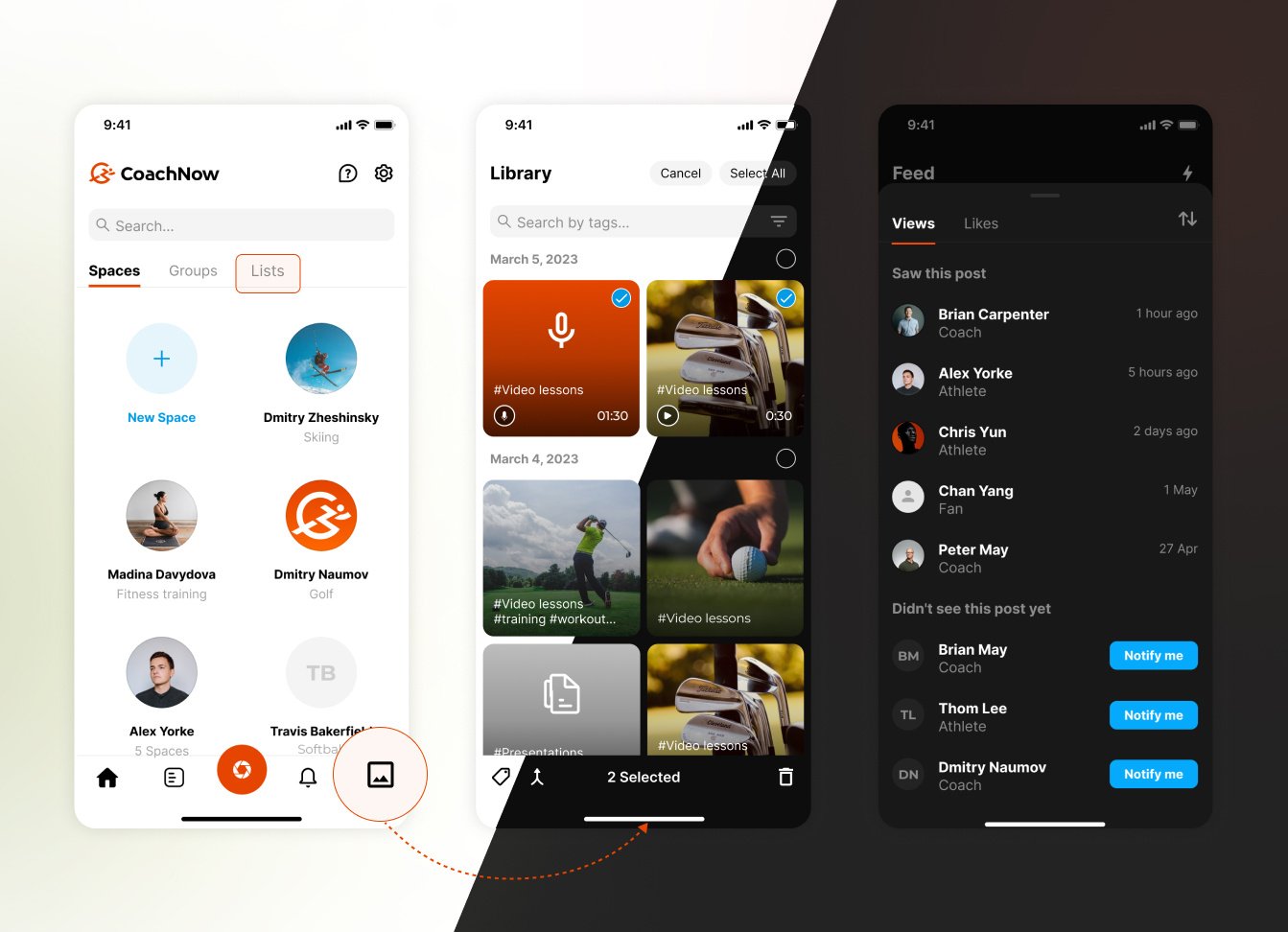
4. Overhauled Interface and App Layout
This year CoachNow experienced a complete makeover.
Seriously. If you’re reading this and haven’t seen the app this year, you’ll be surprised by how much better everything looks and feels.
First, we’ve changed the navbar on the bottom of the screen to include direct access to the library. No more clicking on the three dots, then selecting the library in a sub menu!
We also moved Lists to the home screen, right next to Spaces and Groups. It’s super easy to find and create Lists, directly in the app.
Dark Mode was also added, changing the entire color scheme of the platform to giving you a better viewing experience in low light.
There is SO much more that’s changed. Check out these blogs for more… But you’ll have to experience it for yourself to really understand!
CoachNow 5.0 - Everything You Need to Know
CoachNow 6.0 - Everything You Need to Know
Seriously. If you’re reading this and haven’t seen the app this year, you’ll be surprised by how much better everything looks and feels.
First, we’ve changed the navbar on the bottom of the screen to include direct access to the library. No more clicking on the three dots, then selecting the library in a sub menu!
We also moved Lists to the home screen, right next to Spaces and Groups. It’s super easy to find and create Lists, directly in the app.
Dark Mode was also added, changing the entire color scheme of the platform to giving you a better viewing experience in low light.
There is SO much more that’s changed. Check out these blogs for more… But you’ll have to experience it for yourself to really understand!
CoachNow 5.0 - Everything You Need to Know
CoachNow 6.0 - Everything You Need to Know
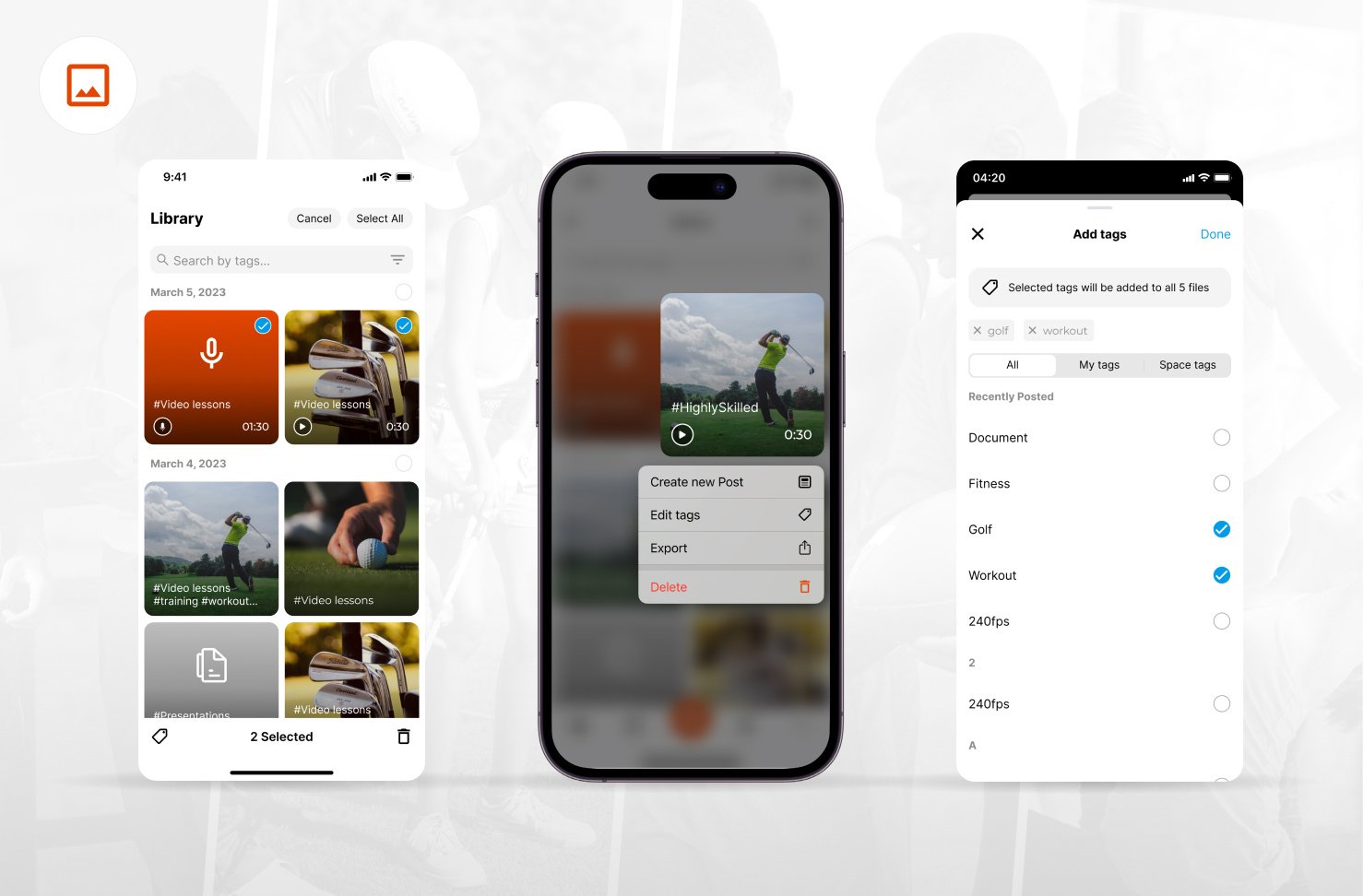
5. Expanded Library Functionality
The library's functionality has seen key improvements for better content management.
Organizing your content is now more efficient with the ability to select multiple items. You can then choose to tag or delete all selected items at once.
A new long press feature on library items brings up a quick access menu, with options to create a post, add tags, export, or delete.
We’ve also streamlined the backend of the library, improving its quality, speed, and organization.
More on this:
Update 6.0 - Enhanced Library Features
Organizing your content is now more efficient with the ability to select multiple items. You can then choose to tag or delete all selected items at once.
A new long press feature on library items brings up a quick access menu, with options to create a post, add tags, export, or delete.
We’ve also streamlined the backend of the library, improving its quality, speed, and organization.
Update 6.0 - Enhanced Library Features
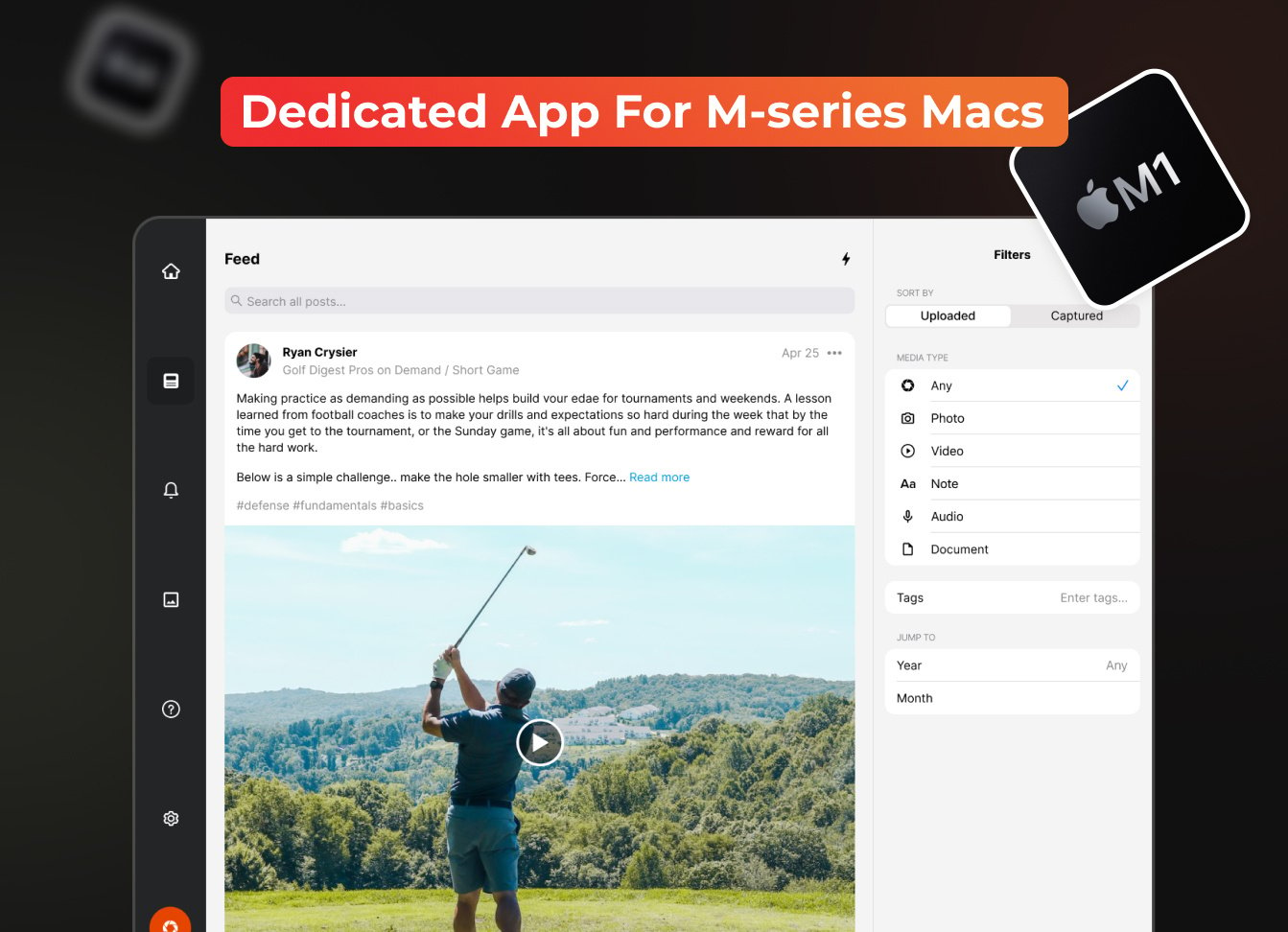
6. Rapid Fire of Other New Features
This post is getting long, so here are some of the smaller, but still exciting releases from 2023:
- Dedicated App For M-series Macs: CoachNow has its own dedicated Mac app, compatible with M1, M2, and M3 chips. With the new app, you can conduct video analysis directly on your computer. This is our first step towards CoachNow becoming a studio-solution for academies and other coaching organizations.
- Native Bluetooth and AirPod microphone support: Take your audio experience to the next level with seamless connectivity.
- Volume button video recording: Start and stop recording with a simple click of your phone's volume buttons.
- Bluetooth support for remote shutter: Command your recording sessions effortlessly using a remote shutter.
- Timer Tool: Superimpose timers on videos and images to give your athletes more precise feedback. Add as many timers at whatever intervals you'd like.
- Countdown Timer for filming video (PRO Only): Capture only the important moments with a countdown before recording begins. Achieve professional-grade precision every time.
As we reflect on 2023, our focus remains steadfast on innovation, responsive development, and empowering coaches and athletes worldwide.
This is just the tip of the iceberg. We have TONS of amazing new features I can’t wait to announce in 2024 and beyond.
To that end- keep in touch! We are very active across Instagram, Facebook, TikTok, and YouTube: @coachnow_app
Thanks for being a part of the journey. I’m grateful for all of you and wish you the happiest of holidays!
This is just the tip of the iceberg. We have TONS of amazing new features I can’t wait to announce in 2024 and beyond.
To that end- keep in touch! We are very active across Instagram, Facebook, TikTok, and YouTube: @coachnow_app
Thanks for being a part of the journey. I’m grateful for all of you and wish you the happiest of holidays!
