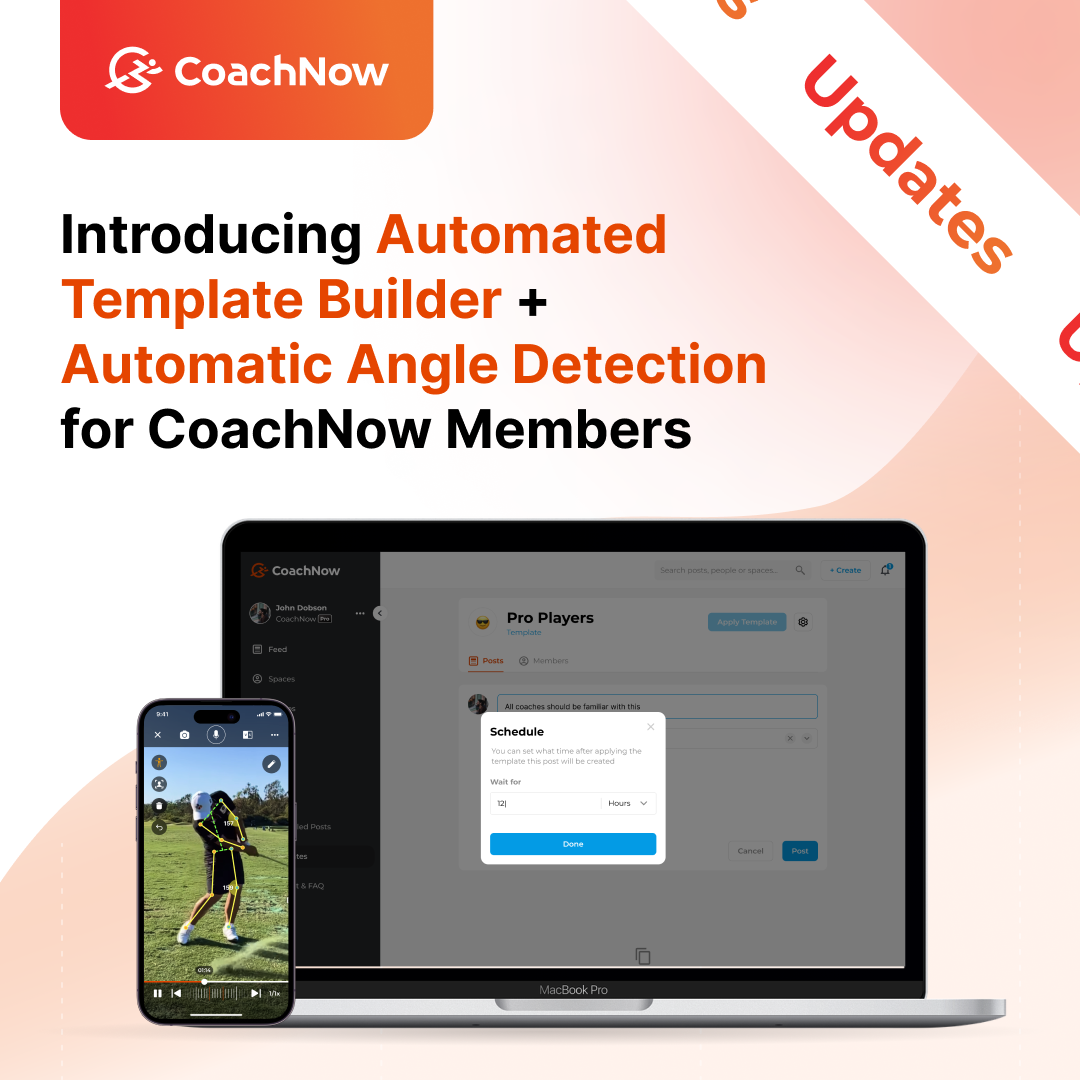This week, we're thrilled to introduce widely-requested features that’ll help you save tons of time and streamline your communication.
Here’s the "TL;DR" on the most exciting features launching in the next week for CoachNow PRO Users:
Automated Template Scheduling (Web)
AI-Enabled Skeleton Upgrade - Automated Angle Detection (iOS)
"Dark Mode" (iOS)
Here’s the "TL;DR" on the most exciting features launching in the next week for CoachNow PRO Users:
Automated Template Scheduling (Web)
- This feature will allow you to create a series of posts and drip feed them to a Space or Group on a pre-set schedule. Perfect for paid courses or onboarding new athletes into your standard training plans. Simply add the athlete to the Space, set the template, and let CoachNow take care of the rest.
AI-Enabled Skeleton Upgrade - Automated Angle Detection (iOS)
- When in Skeleton mode, tap any joint to view its current angle. Enable this feature to capture angle changes as your subject follows through on a movement.
"Dark Mode" (iOS)
- Toggle Dark Mode in your app settings to transform the UI, better suited for low-light environments.
Want more details?
In this post, I’ll give you the What, Why and How of these exciting additions to our product suite.
Let’s get to it.
Automated Template Scheduling: Set it and Forget It (PRO ONLY)
Templates are seeing their biggest makeover since the feature was launched years ago.
Historically, templates were mainly used as a means to onboard new clients. While many coaches find tons of value in their use, they were mostly limited to a specific use-case.
But with this update, you can apply a Template to an athlete Space, Group, or Channel at any time.
And, even more importantly, you can now create a series of posts and drip feed a template on a pre-set schedule.
This means you can create comprehensive training programs, courses, and curricula that take place over several days, weeks or months. Simply add the athlete to the Space, set the template, and let CoachNow take care of the rest.
At launch, this feature will only be available in the web application , but it’s super easy to use.
Historically, templates were mainly used as a means to onboard new clients. While many coaches find tons of value in their use, they were mostly limited to a specific use-case.
But with this update, you can apply a Template to an athlete Space, Group, or Channel at any time.
And, even more importantly, you can now create a series of posts and drip feed a template on a pre-set schedule.
This means you can create comprehensive training programs, courses, and curricula that take place over several days, weeks or months. Simply add the athlete to the Space, set the template, and let CoachNow take care of the rest.
At launch, this feature will only be available in the web application , but it’s super easy to use.
Step 1: Build Your Template
Construct your template by creating a series of posts, exercises, videos, and other resources that outline the athlete's journey.
This could include welcome messages, instructional videos, progress check-ins, and more.
This could include welcome messages, instructional videos, progress check-ins, and more.
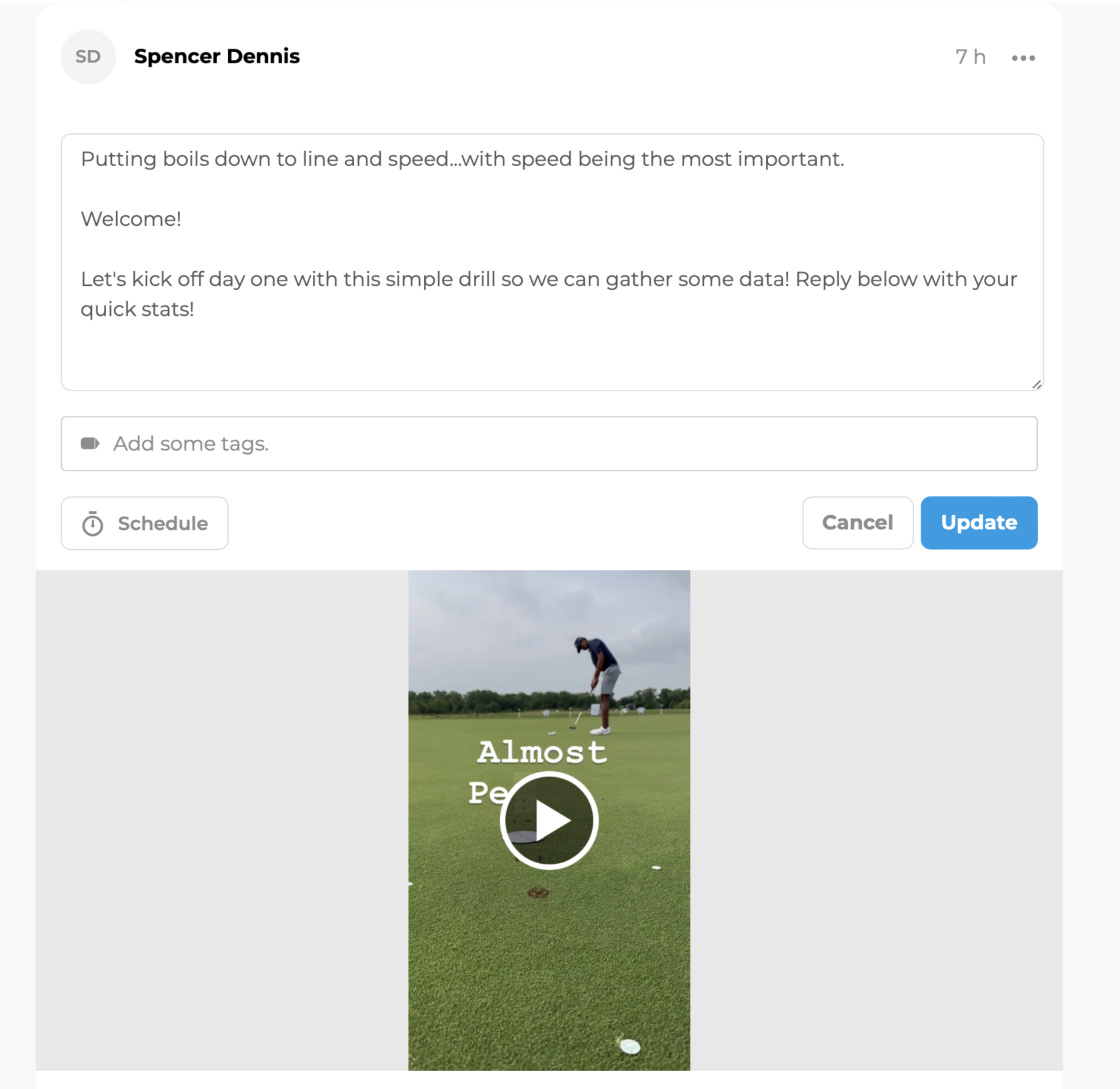
Step 2: Set the Schedule
After each post is created, you can specify a time-frame for when it should be delivered.
For instance, you can send a "Welcome to CoachNow" message on Day 1, follow up with a progress inquiry after 3 days, Request their first video submission after 7 days, etc.
For instance, you can send a "Welcome to CoachNow" message on Day 1, follow up with a progress inquiry after 3 days, Request their first video submission after 7 days, etc.
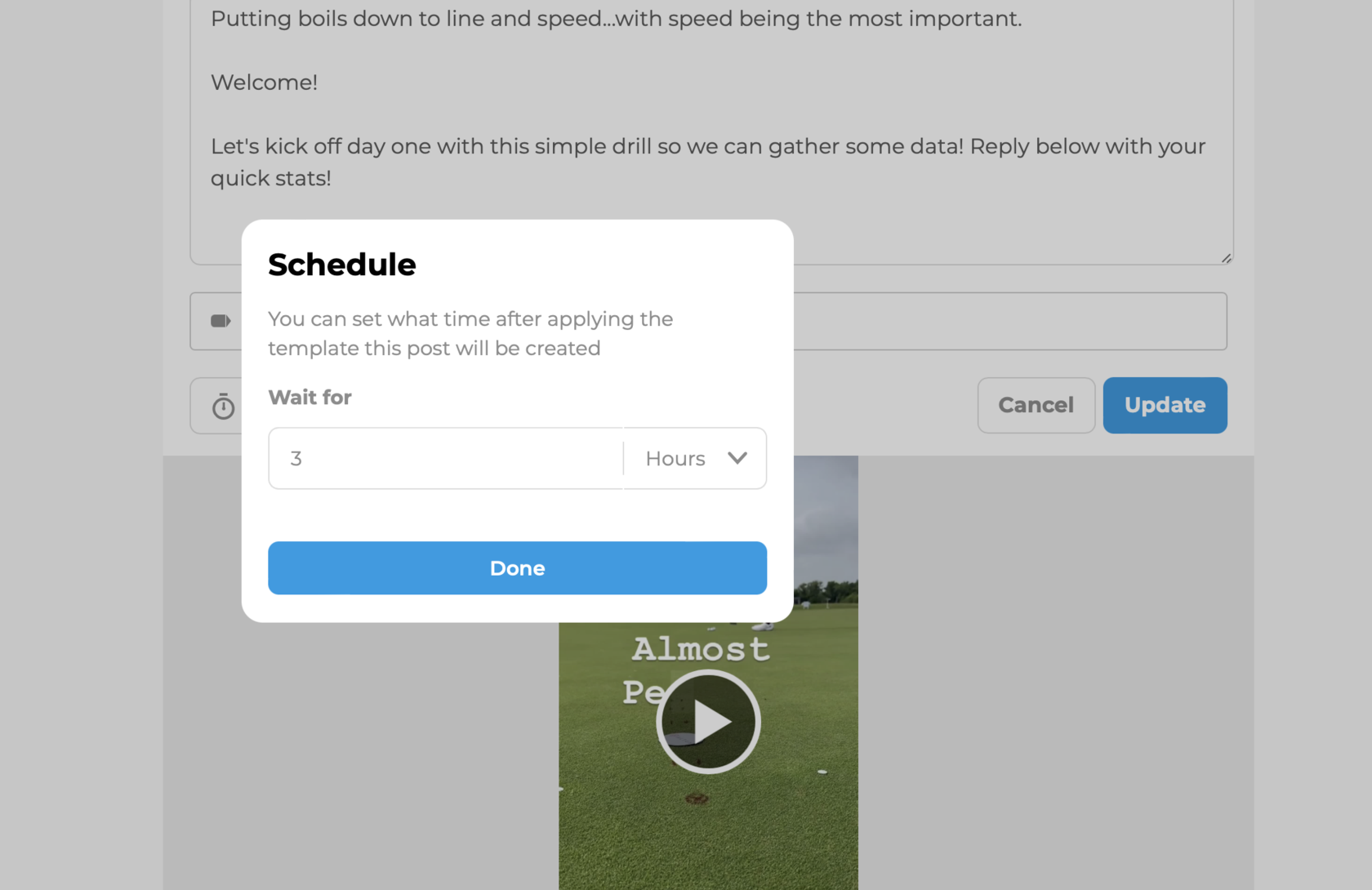
Step 3: Apply the Template
After the template is finished, just click “Apply To”, then choose a Space, Group, or Channel to initiate the template.
If you have a post set to “publish immediately”, it’ll do just that.
If your first post in the Template is set to “Wait 2 days”, it’ll post 2 days after you click “Apply”.
If you have a post set to “publish immediately”, it’ll do just that.
If your first post in the Template is set to “Wait 2 days”, it’ll post 2 days after you click “Apply”.
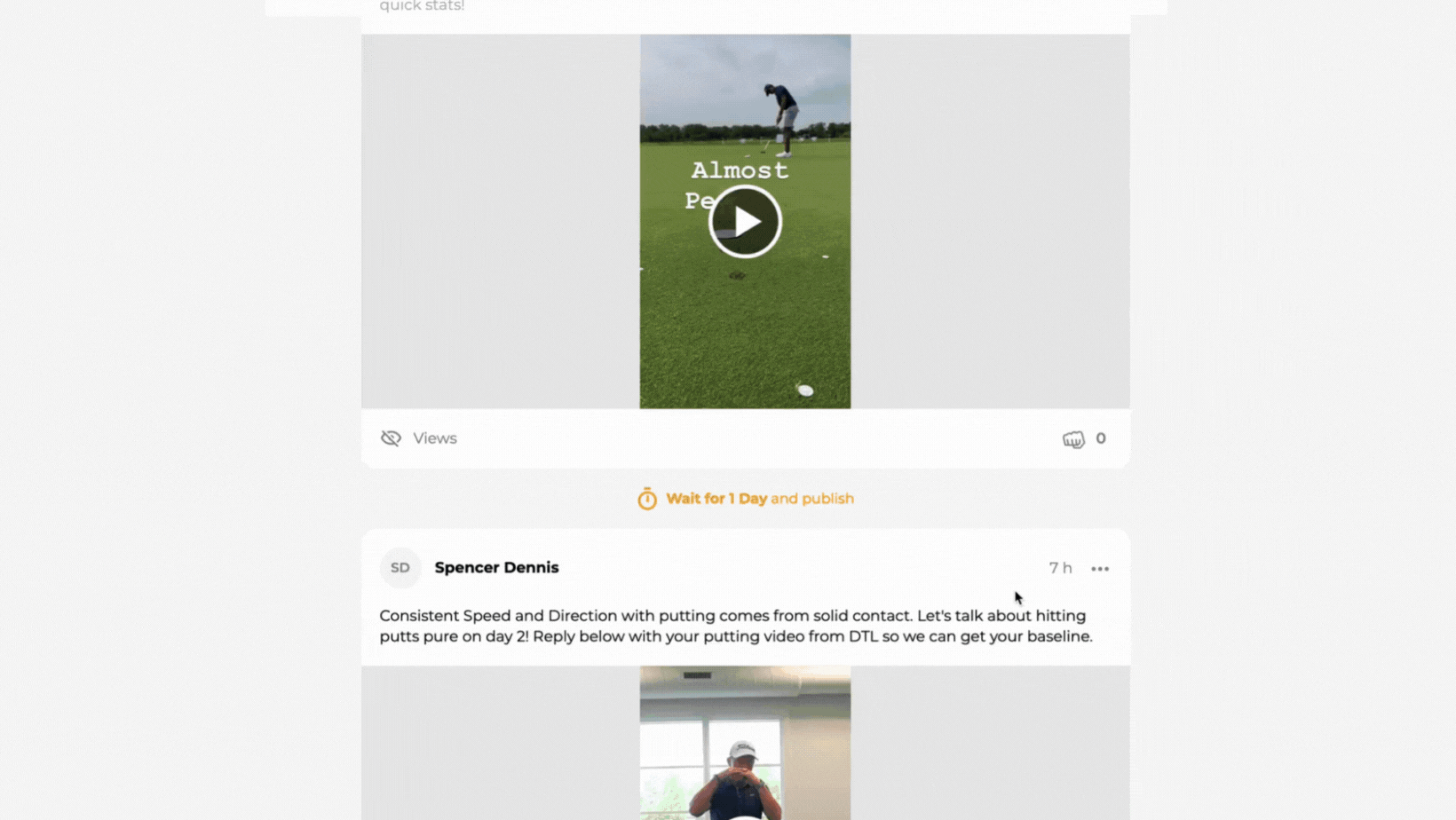
Step 4: Make the Most of Your Saved Time
Once your training plan is ready and the schedule is set, you don’t have to lift a finger.
Your athletes will receive the designated posts at the specified intervals, creating a seamless and personalized coaching experience.
Your athletes won't experience content overload or miss out on important milestones. Each post arrives at the right time, creating a sense of anticipation and progression that keeps them engaged and motivated.
It's like having a personal assistant that ensures each athlete feels supported throughout their journey.
The potential of Template Scheduling is limitless.
CoachNow can become your canvas for crafting comprehensive courses that span weeks or months.
For example, you could create a basketball skills course that guides athletes through different techniques and strategies week by week, or a yoga program that introduces new poses and flows over a month.
You could use the feature as part of your assessment funnel to keep leads engaged and warm.
CoachNow PRO is all about saving you time through coaching automation. This feature is an exciting fulfillment of that promise. And we’re just getting started!
Your athletes will receive the designated posts at the specified intervals, creating a seamless and personalized coaching experience.
Your athletes won't experience content overload or miss out on important milestones. Each post arrives at the right time, creating a sense of anticipation and progression that keeps them engaged and motivated.
It's like having a personal assistant that ensures each athlete feels supported throughout their journey.
The potential of Template Scheduling is limitless.
CoachNow can become your canvas for crafting comprehensive courses that span weeks or months.
For example, you could create a basketball skills course that guides athletes through different techniques and strategies week by week, or a yoga program that introduces new poses and flows over a month.
You could use the feature as part of your assessment funnel to keep leads engaged and warm.
CoachNow PRO is all about saving you time through coaching automation. This feature is an exciting fulfillment of that promise. And we’re just getting started!
Automatic Angle Detection: Precision Coaching at Your Fingertips
Several weeks ago, we launched AI-Enabled Skeleton Tracking, which laid the early groundwork for AI Integration into our video analysis suite.
This week, we’re launching an enhancement to this wildly popular feature: Automatic Angle Detection
Now while in Skeleton mode, you can tap on any joint to instantly view its current angle. You can even keep the angle superimposed while your athlete is moving - giving you insight into how the joint moves while your subject follows through on a movement.
Check it out in this video:
This week, we’re launching an enhancement to this wildly popular feature: Automatic Angle Detection
Now while in Skeleton mode, you can tap on any joint to instantly view its current angle. You can even keep the angle superimposed while your athlete is moving - giving you insight into how the joint moves while your subject follows through on a movement.
Check it out in this video:
You can use angle detection to:
Visualize Proper Alignment: Ensure your athletes are maintaining correct posture and alignment during exercises. By identifying deviations in angles, you can guide them toward optimal technique.
Track Progress: Over time, you can track improvements in your athletes' joint angles. This objective data helps you tailor your coaching approach and celebrate milestones together.
Prevent Injuries: Accurate angle detection aids in identifying risky movement patterns that could lead to injuries. Early intervention can be the difference between a minor setback and a major problem.
Give it a try! It’s available now for iOS users, coming soon to Android.
Visualize Proper Alignment: Ensure your athletes are maintaining correct posture and alignment during exercises. By identifying deviations in angles, you can guide them toward optimal technique.
Track Progress: Over time, you can track improvements in your athletes' joint angles. This objective data helps you tailor your coaching approach and celebrate milestones together.
Prevent Injuries: Accurate angle detection aids in identifying risky movement patterns that could lead to injuries. Early intervention can be the difference between a minor setback and a major problem.
Give it a try! It’s available now for iOS users, coming soon to Android.
With Automated Template Scheduling and Automatic Angle Detection, CoachNow is revolutionizing the way coaches and athletes interact.
By leveraging this new technology, you're not only saving time but also enriching your coaching relationships.
Your athletes will experience the benefits of a tailored coaching journey, while you can focus on what you do best – giving asynchronous feedback and guiding them toward success.
Until next time, keep inspiring, guiding, and coaching like never before!
If you have any questions or need assistance with these features, don't hesitate to reach out to our support team: support@coachnow.io
By leveraging this new technology, you're not only saving time but also enriching your coaching relationships.
Your athletes will experience the benefits of a tailored coaching journey, while you can focus on what you do best – giving asynchronous feedback and guiding them toward success.
Until next time, keep inspiring, guiding, and coaching like never before!
If you have any questions or need assistance with these features, don't hesitate to reach out to our support team: support@coachnow.io