Every day, thousands of coaches and athletes use CoachNow to create content and sell their coaching programs.
But, as with any software, the more content you create, the harder it becomes to keep everything organized.
Lucky for you, CoachNow comes packed with tons of features that make organizing and finding your content super easy. And today I want to share some best practices to make the most of them.
Whether you're new to the platform or just looking for better ways to manage everything, this post has you covered.
But, as with any software, the more content you create, the harder it becomes to keep everything organized.
Lucky for you, CoachNow comes packed with tons of features that make organizing and finding your content super easy. And today I want to share some best practices to make the most of them.
Whether you're new to the platform or just looking for better ways to manage everything, this post has you covered.

The Library: Your Content HQ
First thing’s first, the Library.
Your Cloud Library is basically your go-to spot for all things content. It’s your personal, secure cloud storage, where you can access any photo, video, document, voice memo, etc. from anywhere, on any device.
And the library makes storing your content super easy and automatic.
Whenever you post a piece of media (videos, photos, documents, etc), it’s automatically added to your library, so you can easily reuse it later on when the need arises.
If you’re making a post, simply tap the big orange button, tap “Library”, and search for the media you need.
Try using the powerful “filtered Search” feature to make this process even easier.
Just tap the funnel icon at the top of the library, select what type of media you want, sort by whether that media was “captured” or “uploaded”, and even put in a precise date range for when the media was created.
For even more fine-tuned searchability, tags are also indispensable.
Your Cloud Library is basically your go-to spot for all things content. It’s your personal, secure cloud storage, where you can access any photo, video, document, voice memo, etc. from anywhere, on any device.
And the library makes storing your content super easy and automatic.
Whenever you post a piece of media (videos, photos, documents, etc), it’s automatically added to your library, so you can easily reuse it later on when the need arises.
If you’re making a post, simply tap the big orange button, tap “Library”, and search for the media you need.
Try using the powerful “filtered Search” feature to make this process even easier.
Just tap the funnel icon at the top of the library, select what type of media you want, sort by whether that media was “captured” or “uploaded”, and even put in a precise date range for when the media was created.
For even more fine-tuned searchability, tags are also indispensable.

Tags: What You Need When You Need It
Tags are a game-changer.
They let you categorize your content, so down the road, you can just filter by tags to find exactly what you need.
Find exactly what you want, when you need it.
Create custom tags tailored to your training (eg: drills, swings, practice plan etc.), making it simpler to find specific content when you need it most.
Whenever you’re creating a post, simply tap the ‘Add Tags’ button, to create your custom tag, and tap “done”.
Getting into the habit of tagging EVERYTHING you create will save you tons of time down the line.
It may seem daunting, but trust me. Once you get into the habit of using tags, they’ll make your life so much easier.
They let you categorize your content, so down the road, you can just filter by tags to find exactly what you need.
Find exactly what you want, when you need it.
Create custom tags tailored to your training (eg: drills, swings, practice plan etc.), making it simpler to find specific content when you need it most.
Whenever you’re creating a post, simply tap the ‘Add Tags’ button, to create your custom tag, and tap “done”.
Getting into the habit of tagging EVERYTHING you create will save you tons of time down the line.
It may seem daunting, but trust me. Once you get into the habit of using tags, they’ll make your life so much easier.
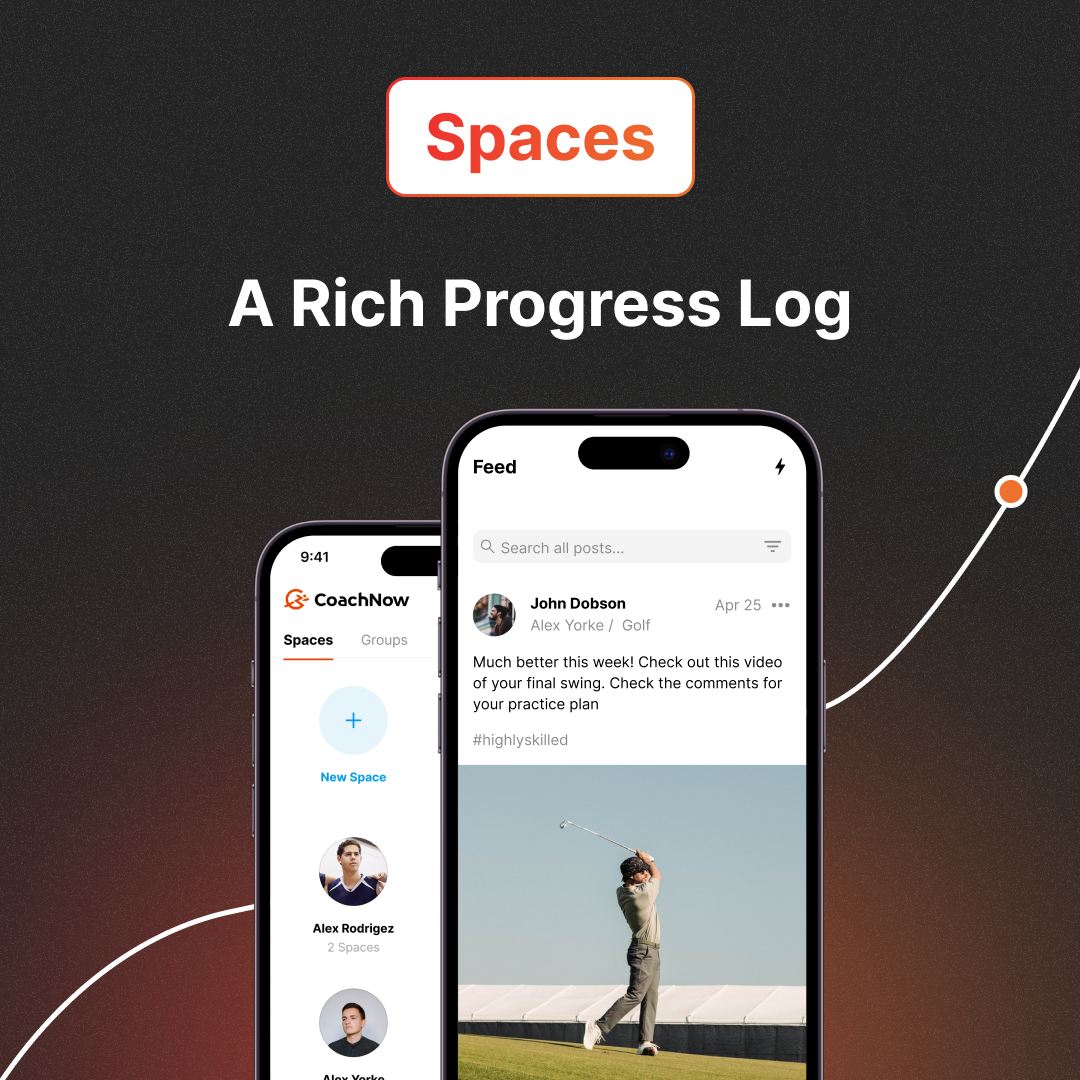
Spaces: Track Progress and Add additional Context
Spaces were designed for 1-on-1 communication between a coach and athlete. But that’s not the only thing they are good for.
They can also be used to organize content with more rich context.
Within the posts in your Space, you can add comments, documents, and other relevant information that will help your athlete succeed.
You see the entire thread between you and your athlete. So you always have the full context around a particular piece of content.
Plus, everything posted in a Space automatically gets added to the Cloud Library, so you can reuse content with ease.
For more tips on how to make the most out of your Spaces, check out this blog.
They can also be used to organize content with more rich context.
Within the posts in your Space, you can add comments, documents, and other relevant information that will help your athlete succeed.
You see the entire thread between you and your athlete. So you always have the full context around a particular piece of content.
Plus, everything posted in a Space automatically gets added to the Cloud Library, so you can reuse content with ease.
For more tips on how to make the most out of your Spaces, check out this blog.

Groups: Organized Topics for Easy Delivery
If you’d like to further organize your content by topic, try using Group Channels.
Say you’re a football coach.
With Groups, you can create different channels for different types of content.
This could be anything from team instructions, to practice plans, schedules, logistics, and even motivational content - whatever your team needs.
Everything has its own place, and your athletes know exactly where to look for what they need.
For more on Best Practices with Groups, check out this post.
Say you’re a football coach.
With Groups, you can create different channels for different types of content.
This could be anything from team instructions, to practice plans, schedules, logistics, and even motivational content - whatever your team needs.
Everything has its own place, and your athletes know exactly where to look for what they need.
For more on Best Practices with Groups, check out this post.

Lists: Targeted Communication Made Easy
Lists were made to save you time.
Need to send stuff to the same group of people repeatedly? Use a list.
Create a list, add your posts, and send it out to all the different Spaces in that list.
With Smart Lists, we even automatically organize which of your athletes are engaged, and which need a little extra nudge.
You can then set up templates to re-engage athletes who’ve been inactive.
Say goodbye to forgotten reminders set in your phone - you’ll always know who’s good to go and who you need to follow up with.
More on Lists Here.
Need to send stuff to the same group of people repeatedly? Use a list.
Create a list, add your posts, and send it out to all the different Spaces in that list.
With Smart Lists, we even automatically organize which of your athletes are engaged, and which need a little extra nudge.
You can then set up templates to re-engage athletes who’ve been inactive.
Say goodbye to forgotten reminders set in your phone - you’ll always know who’s good to go and who you need to follow up with.
More on Lists Here.

Templates: Deliver Your Content on Demand
Templates make organizing and delivering content a breeze.
It takes just a few minutes to build a template for your Development Program(s), set up a series of posts, and schedule them to go out at specific intervals.
Think of it as setting up a mini-course.
For example, post one goes out immediately, the next one two days later, and another a week after that.
Say you’re selling a 20-lesson online course. You can create a space for each new client. Then, apply your lesson plan template, and schedule the posts.
They’ll go out automatically, and your athletes get the content in a structured sequence.
Simply set it and forget it. It’s one of our most popular and powerful automation tools - give it a try!
More on templates here.
It takes just a few minutes to build a template for your Development Program(s), set up a series of posts, and schedule them to go out at specific intervals.
Think of it as setting up a mini-course.
For example, post one goes out immediately, the next one two days later, and another a week after that.
Say you’re selling a 20-lesson online course. You can create a space for each new client. Then, apply your lesson plan template, and schedule the posts.
They’ll go out automatically, and your athletes get the content in a structured sequence.
Simply set it and forget it. It’s one of our most popular and powerful automation tools - give it a try!
More on templates here.
Wrapping It Up
All of the CoachNow features we shared are key to helping you keep your content organized, which is in turn, key to your overall success as a coach.
Implement these best practices and you'll save tons of time while providing a better, more structured experience for your athletes.
How do you organize content in CoachNow? Give us a shoutout on Instagram: @coachnowapp
Implement these best practices and you'll save tons of time while providing a better, more structured experience for your athletes.
How do you organize content in CoachNow? Give us a shoutout on Instagram: @coachnowapp
