In the world of coaching and athlete development, effective communication is critical for success.
In CoachNow, we provide two key mechanisms for communication: Spaces and Groups.
Spaces are perfect for 1-on-1 development in a very specific area of development. Typically, coaches use Spaces as a way to analyze images and videos, communicate directly with a single athlete, and keep a record of progress to ensure information is retained.
But Spaces aren’t perfect for every scenario. Sometimes, one coach works with dozens of athletes at once. Or other times, multiple coaches work with one athlete across a wide range of topics (e.g. skills training, game analysis, mental training, etc).
That’s where Groups come in.
Think of Groups as a central hub where coaches, athletes, and other team members can come together, share videos, photos, notes, track progress, and track performance.
It gives all the advantages of a Space, but allows for more customization in HOW you and your athletes interact.
For today’s post, we’re gonna dive deep into our best practices for using Groups in your coaching business. When properly harnessed, Groups can be a total game changer when it comes to saving you time, keeping your group in sync and creating automated streams of revenue.
Let’s get to it. Here are my top 4 pieces of advice to help you unlock the power of Groups in CoachNow.
In CoachNow, we provide two key mechanisms for communication: Spaces and Groups.
Spaces are perfect for 1-on-1 development in a very specific area of development. Typically, coaches use Spaces as a way to analyze images and videos, communicate directly with a single athlete, and keep a record of progress to ensure information is retained.
But Spaces aren’t perfect for every scenario. Sometimes, one coach works with dozens of athletes at once. Or other times, multiple coaches work with one athlete across a wide range of topics (e.g. skills training, game analysis, mental training, etc).
That’s where Groups come in.
Think of Groups as a central hub where coaches, athletes, and other team members can come together, share videos, photos, notes, track progress, and track performance.
It gives all the advantages of a Space, but allows for more customization in HOW you and your athletes interact.
For today’s post, we’re gonna dive deep into our best practices for using Groups in your coaching business. When properly harnessed, Groups can be a total game changer when it comes to saving you time, keeping your group in sync and creating automated streams of revenue.
Let’s get to it. Here are my top 4 pieces of advice to help you unlock the power of Groups in CoachNow.
Master the Art of “Channels”
Channels are key to keeping your group organized.They help you categorize your content, communication, and group members based on specific common topics.
In short, Channels help you avoid distracting your athletes with information they don't need, while also making it super easy for them to find and take action on what they do.
For team sports, we’ve seen coaches organize these channels by position (e.g. defense, offense, mid field) or topic (e.g. drills, practice plans, game analysis, announcements, etc).
We’ve also seen coaches effectively use Groups for more complex or high performance individual sports like olympic weightlifting.
In those cases, they create “channels” on each individual aspect of the sport. E.g. for weightlifting, having separate channels for specific lifts, form, nutrition, training plans, etc. You can even add multiple coaches to a Group and give them their own dedicated channel to help coach your athlete on skills complementary to yours.
In all cases, we highly recommend you get your channels clearly organized before adding athletes to the group.
Simply setting up your channels with intention from the beginning, makes it MUCH easier to find historical and categorical posts right when you need them.
In short, Channels help you avoid distracting your athletes with information they don't need, while also making it super easy for them to find and take action on what they do.
For team sports, we’ve seen coaches organize these channels by position (e.g. defense, offense, mid field) or topic (e.g. drills, practice plans, game analysis, announcements, etc).
We’ve also seen coaches effectively use Groups for more complex or high performance individual sports like olympic weightlifting.
In those cases, they create “channels” on each individual aspect of the sport. E.g. for weightlifting, having separate channels for specific lifts, form, nutrition, training plans, etc. You can even add multiple coaches to a Group and give them their own dedicated channel to help coach your athlete on skills complementary to yours.
In all cases, we highly recommend you get your channels clearly organized before adding athletes to the group.
Simply setting up your channels with intention from the beginning, makes it MUCH easier to find historical and categorical posts right when you need them.
Use Templates to Pre-Populate Channels
CoachNow’s Template Feature makes it super easy to populate your channels with onboarding information.
Just create the template in advance, and select it from the “Apply Template” dropdown as you’re creating a channel.
Just create the template in advance, and select it from the “Apply Template” dropdown as you’re creating a channel.
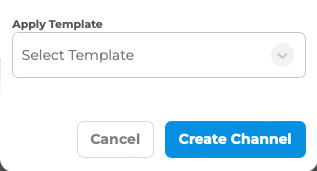
You also have the option to make each channel “Auto Join” or “Joinable”. In the former case, all athletes added to the group will automatically join the channel. In the latter, they can opt in if the topic is of interest to them.
Perfect when you’re trying to balance the quantity of information without unnecessary distraction.
Perfect when you’re trying to balance the quantity of information without unnecessary distraction.
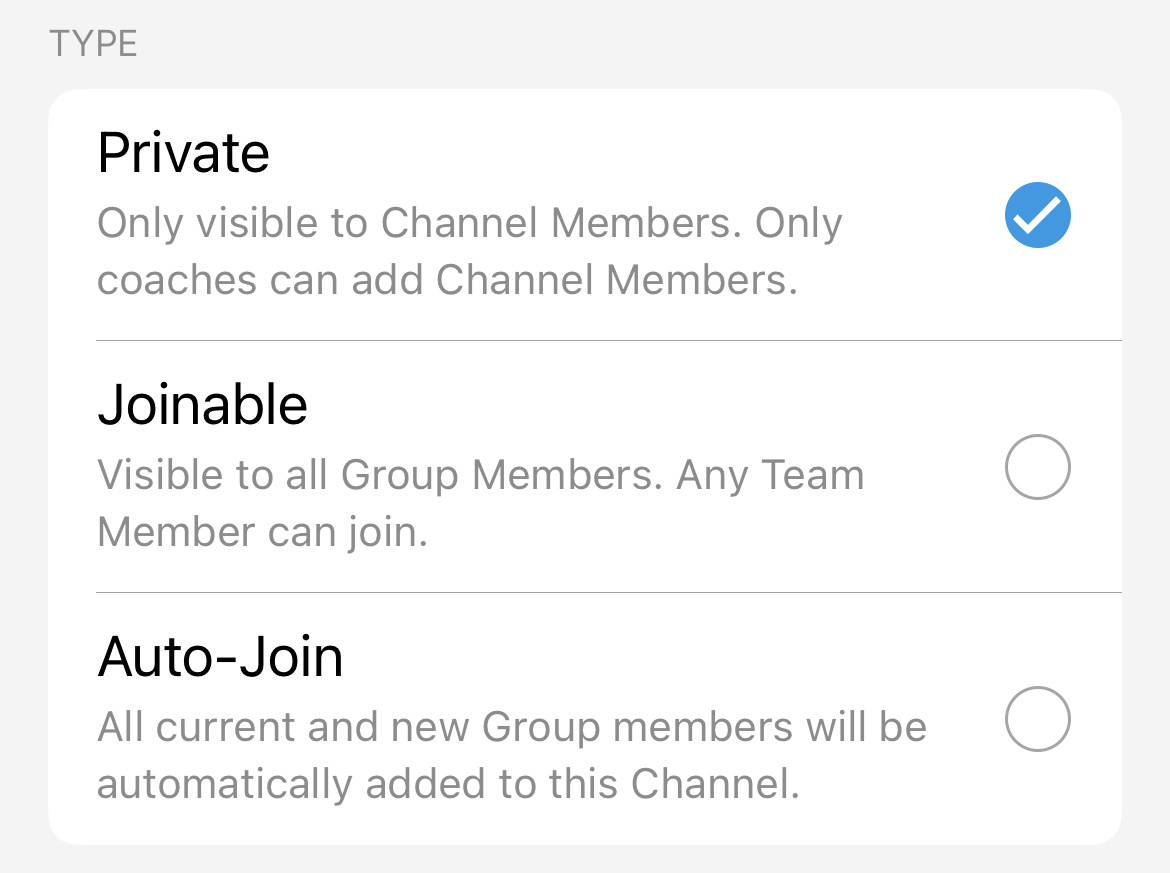
Use Groups to Create a Shared Library
Groups in CoachNow have a secret superpower—they can be transformed into a shared media/post library with other coaches and athletes.
With the Copy and Move Post feature included with CoachNow PRO, you can essentially create a Cloud folder of re-usable coaching assets.
It’s a really cool “hack” that’s perfect for academies, gyms, and other large organizations that collaborate with multiple coaches and sports.
If you want a step-by-step guide on creating a shared library on CoachNow, check out this post.
With the Copy and Move Post feature included with CoachNow PRO, you can essentially create a Cloud folder of re-usable coaching assets.
It’s a really cool “hack” that’s perfect for academies, gyms, and other large organizations that collaborate with multiple coaches and sports.
If you want a step-by-step guide on creating a shared library on CoachNow, check out this post.
Use Groups to Offer "Evergreen" Courses
I’ve found that coaches have a tendency to be overly humble about their prowess in their particular sport. But I promise you… you have something unique to teach everyone who lands on your website.
With Groups, you can create a short course and sell it on auto-pilot for $100 (or more) while you sleep.
Using the Advanced Group Controls included in CoachNow PRO, creating a course or training program is easier than ever. All you need to do is film your modules, organize a Group, and set the Group Settings to your liking.
You can set up the group so YOU are the only one posting, replying, or seeing how many members have joined. And, on day 1 of the course, simply schedule out every module in advance and never have to think about it again.
Trust me, I’ve seen the magic of this “evergreen” strategy many times. It’s SUCH an effective way to deliver value to athletes, while essentially printing money for your business.
With Groups, you can create a short course and sell it on auto-pilot for $100 (or more) while you sleep.
Using the Advanced Group Controls included in CoachNow PRO, creating a course or training program is easier than ever. All you need to do is film your modules, organize a Group, and set the Group Settings to your liking.
You can set up the group so YOU are the only one posting, replying, or seeing how many members have joined. And, on day 1 of the course, simply schedule out every module in advance and never have to think about it again.
Trust me, I’ve seen the magic of this “evergreen” strategy many times. It’s SUCH an effective way to deliver value to athletes, while essentially printing money for your business.
In conclusion, CoachNow's Groups features are a game-changer for coaches who want to collaborate, communicate, and take their coaching business to the next level.
Whether it's organizing content with channels, onboarding new athletes with templates, creating a shared library, or offering "evergreen" courses, Groups can help save you time, make more money and streamline your coaching process.
Have questions? Just let us know. We are always happy to help.
Here’s to the Power of Groups!
Whether it's organizing content with channels, onboarding new athletes with templates, creating a shared library, or offering "evergreen" courses, Groups can help save you time, make more money and streamline your coaching process.
Have questions? Just let us know. We are always happy to help.
Here’s to the Power of Groups!
